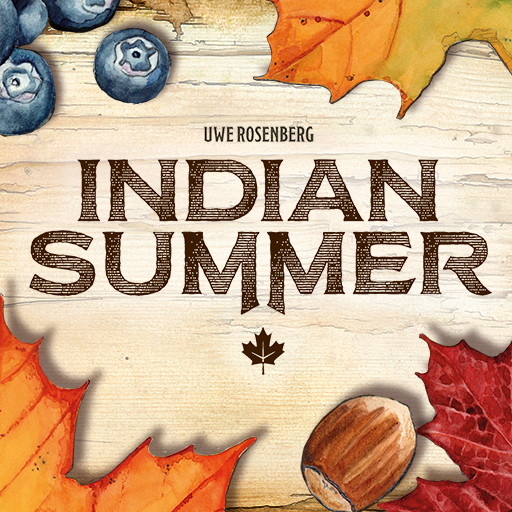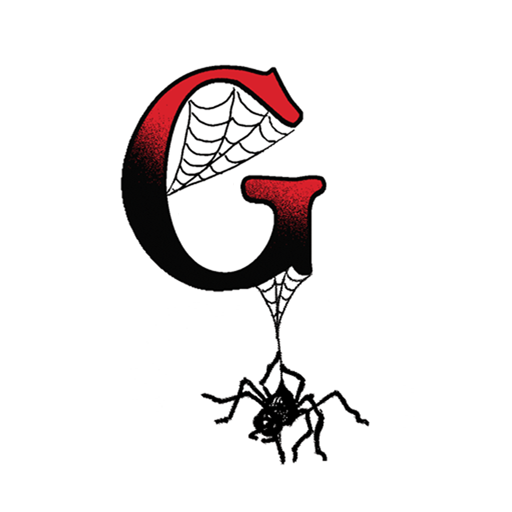
Gloom: Digital Edition
Graj na PC z BlueStacks – Platforma gamingowa Android, która uzyskała zaufanie ponad 500 milionów graczy!
Strona zmodyfikowana w dniu: 24 lipca 2020
Play Gloom: Digital Edition on PC
In Gloom: Digital Edition, you play a series of morbidly humorous negative Modifier Cards on your family members giving them negative Self-Worth points. Such tragedies as "Being mauled by manatees", "Swindled by salesmen" and "Menaced by mice" are "good" for you. And, you play positive Modifier Cards on your rival's family giving them positive Self-Worth points. Good fortune such as being "Delighted by ducklings", "Found fame at a feast", and Blessed by the bishop are "bad" for them.
Additionally, you can play Event Cards to cancel turns, bring characters back from the dead and other meta things. Finally, when you're "happy" with your family member's collection of negative points, play an Untimely Death, shuffling them off this mortal coil. When an entire family has met their demise, you total up the points. The family with the most negative points wins! Well, if you can call that "winning".
Zagraj w Gloom: Digital Edition na PC. To takie proste.
-
Pobierz i zainstaluj BlueStacks na PC
-
Zakończ pomyślnie ustawienie Google, aby otrzymać dostęp do sklepu Play, albo zrób to później.
-
Wyszukaj Gloom: Digital Edition w pasku wyszukiwania w prawym górnym rogu.
-
Kliknij, aby zainstalować Gloom: Digital Edition z wyników wyszukiwania
-
Ukończ pomyślnie rejestrację Google (jeśli krok 2 został pominięty) aby zainstalować Gloom: Digital Edition
-
Klinij w ikonę Gloom: Digital Edition na ekranie startowym, aby zacząć grę