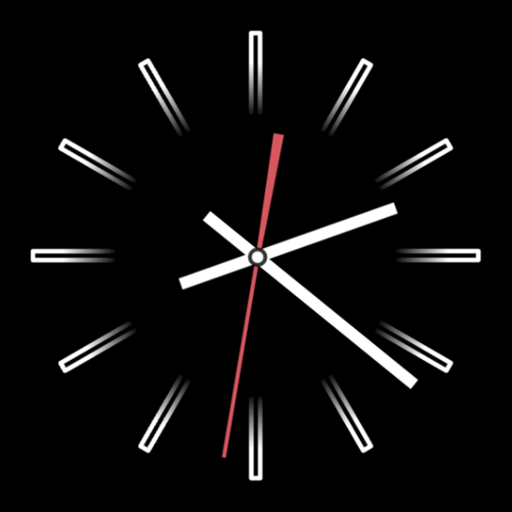Đồng hồ ban đêm: Luôn hiển thị
Chơi trên PC với BlueStacks - Nền tảng chơi game Android, được hơn 500 triệu game thủ tin tưởng.
Trang đã được sửa đổi vào: 15 thg 11, 2022
Play Night Clock: Always on display on PC
It will display the Amoled Clock on your mobile screens with the Digital clock AMOLED Display. You can check the time and date without unlocking your mobile phone by just double-clicking on the screen. It can also be used as a night clock.
Key Features:
* Stylish and smart Watch - Always On Screen
* Enable/Disable showing notifications
* Change clock style (Digital, Analog, Animated, and Neon).
* Can be used as a night clock
* Always on-screen (double tap will turn on the screen).
* Change clock style there is a vast variety of styles of clocks (Digital, Analog).
An amazing thing in Night Clock: Always on display is you can change the clock style. In this app, you have different and latest varieties of clock styles such as Digital, Analog, Animated and neon. Every variety has different styles and color combinations which makes your phone screen stylish and attractive.
Option Always on Display- AMOLED & Watch live Wallpapers
1- while charging and discharging
2- while only charging
3- while only discharging
If you want to show all notifications up on your screen or not let them appear on the home screen, you can easily do this by enabling and disabling the feature of notification.
How to use this App (Always on Edge - AMOLED & Smart Watch):
1. Open always on display - AMOLED, start service
2. To wake up your phone, double-tap on the screen
3. To turn off the screen just press the power button
4. The user can on or off service.
It has all the required features you are looking for Enjoy AMOLED Clocks on your screen. It will look like an attractive wallpaper on our home screen. while charging or discharging. The best feature is the animated clock display which you can enjoy by playing with animated clocks. All features have different color schemes so you can change them and make your home screen updated.
Chơi Đồng hồ ban đêm: Luôn hiển thị trên PC. Rất dễ để bắt đầu
-
Tải và cài đặt BlueStacks trên máy của bạn
-
Hoàn tất đăng nhập vào Google để đến PlayStore, hoặc thực hiện sau
-
Tìm Đồng hồ ban đêm: Luôn hiển thị trên thanh tìm kiếm ở góc phải màn hình
-
Nhấn vào để cài đặt Đồng hồ ban đêm: Luôn hiển thị trong danh sách kết quả tìm kiếm
-
Hoàn tất đăng nhập Google (nếu bạn chưa làm bước 2) để cài đặt Đồng hồ ban đêm: Luôn hiển thị
-
Nhấn vào icon Đồng hồ ban đêm: Luôn hiển thị tại màn hình chính để bắt đầu chơi