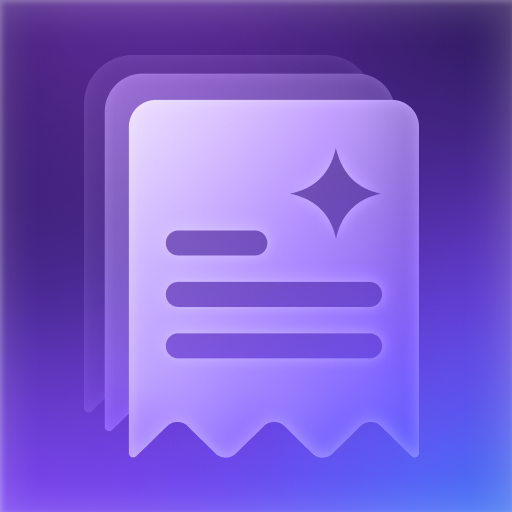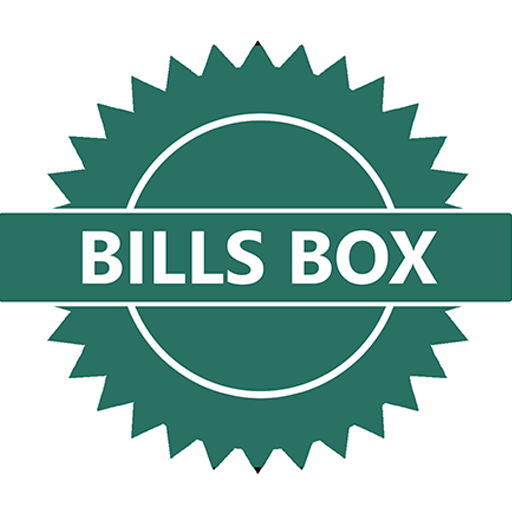NumReceipt - Receipt Scanner / Expense Manager
Graj na PC z BlueStacks – Platforma gamingowa Android, która uzyskała zaufanie ponad 500 milionów graczy!
Strona zmodyfikowana w dniu: 5 lutego 2020
Play NumReceipt - Receipt Scanner / Expense Manager on PC
Turn your smartphone into expense report generator and always be ready for regular auditing & tax filing. Eliminate the chaos in spending by using our receipt catcher. NumReceipt – Your Receipt Bank for mindful spending!
FEATURES & ADVANTAGES:
✔ Scan,Extract & Store your Paper Receipt with your smartphone and Go Paperless
✔ Append multiple images for the long receipt
✔ Mail your e-Receipt to upload@numreceipt.com to save in your Inbox
✔ Enable OCR and extract Total, Tax, Retailer, Date from Receipt for quick upload
✔ Manual Receipt - Add & track expenses paid by cash or without paper receipt
✔ View/Generate expense report in PDF/XLS format & mail them with receipt attachments
✔ Multi-Currency support with Automatic exchange rate calculator
✔ Automatic Retailer tagging using the GPS location and previously scanned location
✔ Search for any expense by retailer name or category
✔ Calendar view helps to understand your expenses by months, weeks & days
✔ Location Report by capturing the location via GPS Tracker
✔ Profit & Loss report helps to track the savings & control your money
✔ Track the Business Travel Miles for tax reimbursement
✔ Backup & Restore your expense data using Cloud Storage / Google drive
✔ Four Digit Pass-code added for smart extra security
✔ Bank connect available to pull transactions & credit card statements for better expense management
Note: Features available based on FREE, BASIC, PLUS or PRO Subscription
USER PLAN TO SUIT EVERYONE
Personal Plan:
☆ For self-employed persons, homemakers, students, shopping lovers, frequent travelers
☆ For everyone who loves to spend on things which they love & keep their expenses organized
Business Plan:
☆ For startups, small business owners, freelancers, sole traders or micro-businesses
☆ Add your partner & employee to your business account
☆ Track, manage & review your business travel expenses
☆ Approve/ reject the employee bills for reimbursement
Accountant Plan:
☆ For professional accountants and bookkeepers
☆ Invite & add your clients, get access to their income/expense data to work on various personal/business accounts
☆ Chat feature available to interact with you clients & team, if any bill related queries during auditing or tax filing
NumReceipt App is totally FREE to use. All we need to do is sign up with your email. If you choose to avail all features, you can upgrade to paid subscription which starts at USD $0.89/month.
NEW OFFER UPDATE: 30 days free trial available on all paid subscriptions. To activate it, log in web browser www.numreceipt.com
Languages: English, French, Spanish
Our app can also act as receipt tracker, receipt saver, money tracker, cash receipts, business expense manager, business expense tracker, receipt match, "receipt organizer", "receipt pal" app for receipts & also as a wave of travel apps like trip- expense collector, finance tracker, cash manager, bills manager, bill collector, trip - expense cloud, travel - expense tracker, travel - "receipt hog"receipt ninja, finance manager, travel - "expense report" - smart digital receipts, expense and mileage tracker.
Ready to use our expense management app? 📱Download NumReceipt & let the practice of Expense-control start from today!
If you are happy with our app, please rate us👍 & to submit feedback, give NumReceipt team a call @ 1-844-448-6867 or email to support@numreceipt.com
Zagraj w NumReceipt - Receipt Scanner / Expense Manager na PC. To takie proste.
-
Pobierz i zainstaluj BlueStacks na PC
-
Zakończ pomyślnie ustawienie Google, aby otrzymać dostęp do sklepu Play, albo zrób to później.
-
Wyszukaj NumReceipt - Receipt Scanner / Expense Manager w pasku wyszukiwania w prawym górnym rogu.
-
Kliknij, aby zainstalować NumReceipt - Receipt Scanner / Expense Manager z wyników wyszukiwania
-
Ukończ pomyślnie rejestrację Google (jeśli krok 2 został pominięty) aby zainstalować NumReceipt - Receipt Scanner / Expense Manager
-
Klinij w ikonę NumReceipt - Receipt Scanner / Expense Manager na ekranie startowym, aby zacząć grę