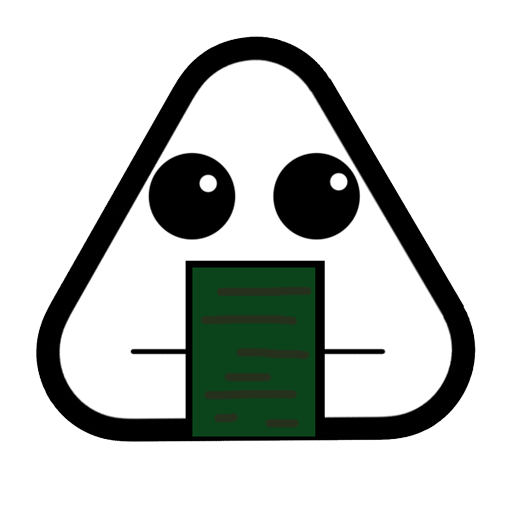Skyyer
Играйте на ПК с BlueStacks – игровой платформе для приложений на Android. Нас выбирают более 500 млн. игроков.
Страница изменена: 3 октября 2019 г.
Play Skyyer on PC
Travel in the moment!
* “Sky Pro” currently covers the most comprehensive travel information on 29 popular destinations, including Tokyo, Hokkaido, Taipei, Kyoto-Osaka-Kobe, Seoul, Macau, Bangkok, Phuket, Sendai-Aomori, Beijing, Tokyo+Hot springs, Bali, Kyushu, Singapore, Kenting-Kaohsiung, Okinawa, Nagoya, Malaysia, Cambodia, Tainan-Taichung, Hong Kong, Tasmania, Shikoku, San’in-Sanyo, Sabah, Taitung, Jeju-Busan, Spain and Portugal
* “SkyyerTV” : A pioneer in multimedia travel content, “SkyyerTV” on YouTube is a trendsetting interactive travel channel that extends travel information from paper to an online platform. The hottest Internet sensations and the most popular celebrities are featured in travel videos with exotic themes.
* “My Skyyer” allows registered users to share travel tips and stories with the world. Follow other Skyyers and explore off-the-beaten-path travel ideas. Save your favourite travel hot spots and create folders to built your very personalized databank.
* Select “Current Location” to show your current location on the map and nearby hot spots on dining, shopping and entertainment. Enter keywords at destinations to search for related hot spots. For example, search for “sushi” in Tokyo to find sushi dining options.
* Become a Skyyer VIP to enjoy exclusive privileges at a number of destinations.
Remarks:
*A verification code is necessary for your initial login with an email address. If you have not received one, please re-enter your registered email address and the system will re-send a verification code.
**Friendly reminder: Skyyer requires mobile data availability. Please monitor your data roaming usage.
Please contact us at info@skyyer.com for enquiries on download or technical support.
Играйте в игру Skyyer на ПК. Это легко и просто.
-
Скачайте и установите BlueStacks на ПК.
-
Войдите в аккаунт Google, чтобы получить доступ к Google Play, или сделайте это позже.
-
В поле поиска, которое находится в правой части экрана, введите название игры – Skyyer.
-
Среди результатов поиска найдите игру Skyyer и нажмите на кнопку "Установить".
-
Завершите авторизацию в Google (если вы пропустили этот шаг в начале) и установите игру Skyyer.
-
Нажмите на ярлык игры Skyyer на главном экране, чтобы начать играть.