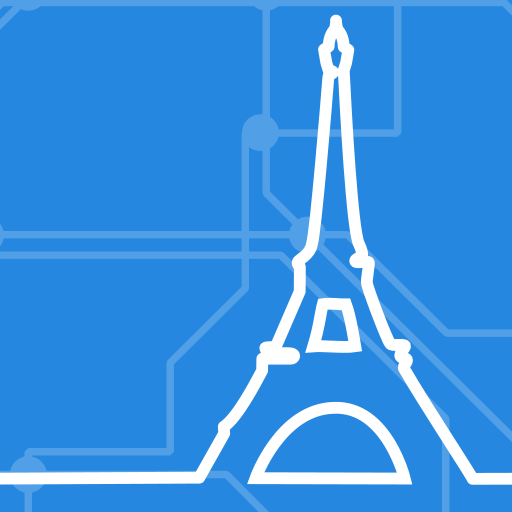SL:Journey planner and tickets
Jouez sur PC avec BlueStacks - la plate-forme de jeu Android, approuvée par + 500M de joueurs.
Page Modifiée le: 30 janvier 2020
Play SL:Journey planner and tickets on PC
A convenient way to buy single tickets for public transport in Stockholm with SL and get live network service updates.
This is the official SL app for buying single tickets and get service updates on public transport in Stockholm.
• Buy single tickets and pay by card or Swish
• Plan your journey with real time information and buy a ticket for that journey
• Check for service disruptions and view the next departure from a certain stop or station
• Manage your tickets and get a receipt for your ticket directly to your email inbox
Jouez à SL:Journey planner and tickets sur PC. C'est facile de commencer.
-
Téléchargez et installez BlueStacks sur votre PC
-
Connectez-vous à Google pour accéder au Play Store ou faites-le plus tard
-
Recherchez SL:Journey planner and tickets dans la barre de recherche dans le coin supérieur droit
-
Cliquez pour installer SL:Journey planner and tickets à partir des résultats de la recherche
-
Connectez-vous à Google (si vous avez ignoré l'étape 2) pour installer SL:Journey planner and tickets
-
Cliquez sur l'icône SL:Journey planner and tickets sur l'écran d'accueil pour commencer à jouer