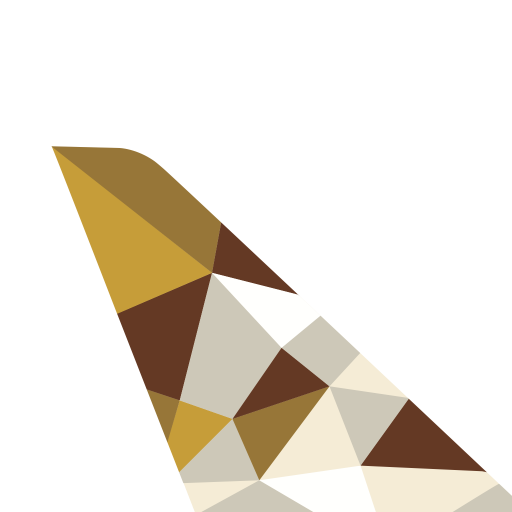SriLankan Airlines
العب على الكمبيوتر الشخصي مع BlueStacks - نظام أندرويد للألعاب ، موثوق به من قبل أكثر من 500 مليون لاعب.
تم تعديل الصفحة في: 5 مارس 2020
Play SriLankan Airlines on PC
· Check-In
- Check-In multiple passengers within your same booking
- Change your assigned seat (Displays a seat layout for seat selection)
- View your new and past boarding passes saved on your phone
· Track the status of selected flights
· Check flight schedules to suit your travel plans
· Access your FlySmiLes Account
- Register yourself to FlySmiLes free of charge
- Use your existing FlySmiLes credentials to login to the app
- Access your FlySmiLes account summary
- Retrieve your FlySmiLes user credentials
- Change your FlySmiLes password
· Sign up for our special offers via SMS and Email to keep up to date with the latest exclusive deals, fares and packages
· Provide us with your valuable Feedback to help us improve our services to meet your expectations and serve you better.
What would you like to see in our app? Please provide you valuable feedback under the user reviews section of play store.
العب SriLankan Airlines على جهاز الكمبيوتر. من السهل البدء.
-
قم بتنزيل BlueStacks وتثبيته على جهاز الكمبيوتر الخاص بك
-
أكمل تسجيل الدخول إلى Google للوصول إلى متجر Play ، أو قم بذلك لاحقًا
-
ابحث عن SriLankan Airlines في شريط البحث أعلى الزاوية اليمنى
-
انقر لتثبيت SriLankan Airlines من نتائج البحث
-
أكمل تسجيل الدخول إلى Google (إذا تخطيت الخطوة 2) لتثبيت SriLankan Airlines
-
انقر على أيقونة SriLankan Airlines على الشاشة الرئيسية لبدء اللعب