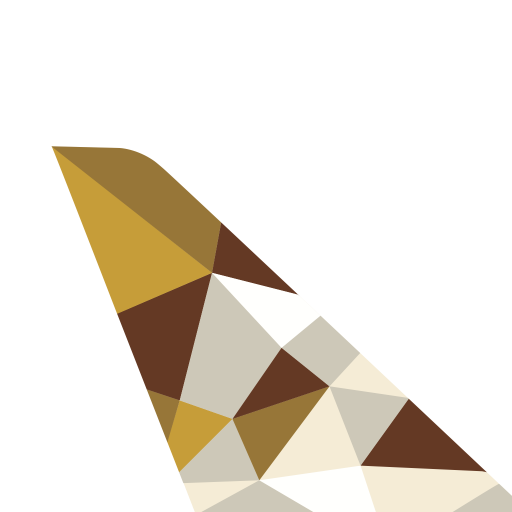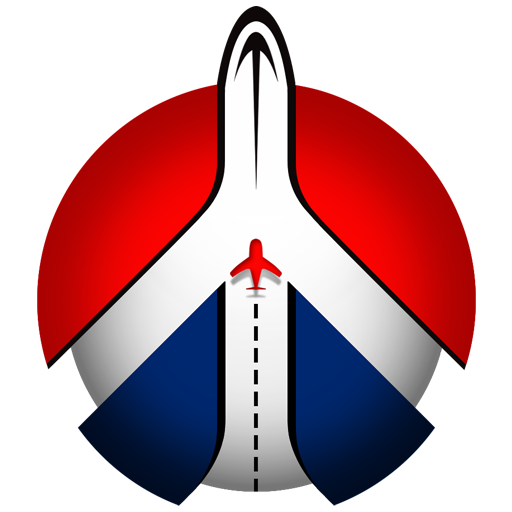SriLankan Airlines
Graj na PC z BlueStacks – Platforma gamingowa Android, która uzyskała zaufanie ponad 500 milionów graczy!
Strona zmodyfikowana w dniu: 13 sierpnia 2019
Play SriLankan Airlines on PC
· Check-In
- Check-In multiple passengers within your same booking
- Change your assigned seat (Displays a seat layout for seat selection)
- View your new and past boarding passes saved on your phone
· Track the status of selected flights
· Check flight schedules to suit your travel plans
· Access your FlySmiLes Account
- Register yourself to FlySmiLes free of charge
- Use your existing FlySmiLes credentials to login to the app
- Access your FlySmiLes account summary
- Retrieve your FlySmiLes user credentials
- Change your FlySmiLes password
· Sign up for our special offers via SMS and Email to keep up to date with the latest exclusive deals, fares and packages
· Provide us with your valuable Feedback to help us improve our services to meet your expectations and serve you better.
What would you like to see in our app? Please provide you valuable feedback under the user reviews section of play store.
Zagraj w SriLankan Airlines na PC. To takie proste.
-
Pobierz i zainstaluj BlueStacks na PC
-
Zakończ pomyślnie ustawienie Google, aby otrzymać dostęp do sklepu Play, albo zrób to później.
-
Wyszukaj SriLankan Airlines w pasku wyszukiwania w prawym górnym rogu.
-
Kliknij, aby zainstalować SriLankan Airlines z wyników wyszukiwania
-
Ukończ pomyślnie rejestrację Google (jeśli krok 2 został pominięty) aby zainstalować SriLankan Airlines
-
Klinij w ikonę SriLankan Airlines na ekranie startowym, aby zacząć grę