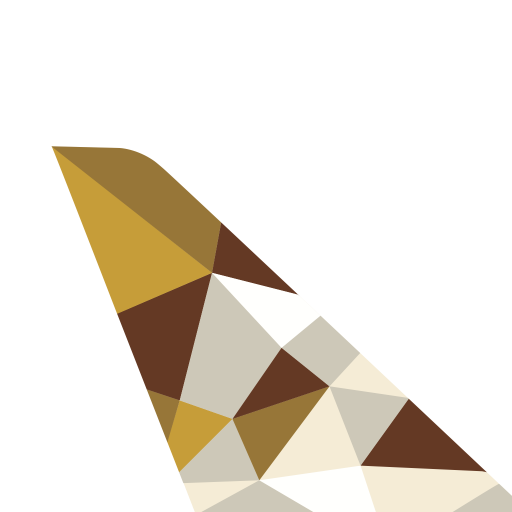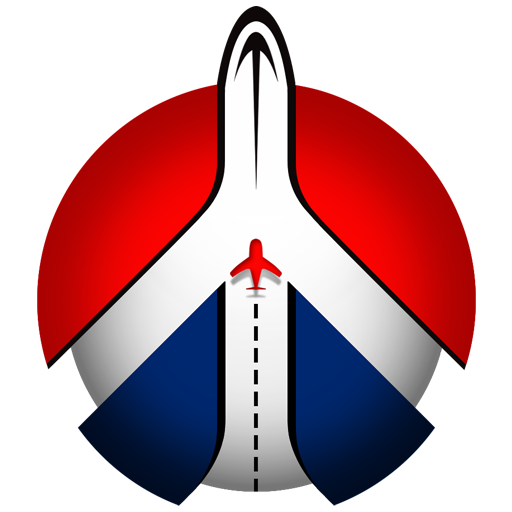SriLankan Airlines
旅游与本地出行 | SriLankan Airlines
在電腦上使用BlueStacks –受到5億以上的遊戲玩家所信任的Android遊戲平台。
Play SriLankan Airlines on PC
SriLankan Airlines introduces its new mobile application, to provide even greater convenience to your travel on SriLankan Airlines. We wish to continuously enhance your experience and self-service by providing an easily accessible mobile solution featuring the following listed below:
· Check-In
- Check-In multiple passengers within your same booking
- Change your assigned seat (Displays a seat layout for seat selection)
- View your new and past boarding passes saved on your phone
· Track the status of selected flights
· Check flight schedules to suit your travel plans
· Access your FlySmiLes Account
- Register yourself to FlySmiLes free of charge
- Use your existing FlySmiLes credentials to login to the app
- Access your FlySmiLes account summary
- Retrieve your FlySmiLes user credentials
- Change your FlySmiLes password
· Sign up for our special offers via SMS and Email to keep up to date with the latest exclusive deals, fares and packages
· Provide us with your valuable Feedback to help us improve our services to meet your expectations and serve you better.
What would you like to see in our app? Please provide you valuable feedback under the user reviews section of play store.
· Check-In
- Check-In multiple passengers within your same booking
- Change your assigned seat (Displays a seat layout for seat selection)
- View your new and past boarding passes saved on your phone
· Track the status of selected flights
· Check flight schedules to suit your travel plans
· Access your FlySmiLes Account
- Register yourself to FlySmiLes free of charge
- Use your existing FlySmiLes credentials to login to the app
- Access your FlySmiLes account summary
- Retrieve your FlySmiLes user credentials
- Change your FlySmiLes password
· Sign up for our special offers via SMS and Email to keep up to date with the latest exclusive deals, fares and packages
· Provide us with your valuable Feedback to help us improve our services to meet your expectations and serve you better.
What would you like to see in our app? Please provide you valuable feedback under the user reviews section of play store.
在電腦上遊玩SriLankan Airlines . 輕易上手.
-
在您的電腦上下載並安裝BlueStacks
-
完成Google登入後即可訪問Play商店,或等你需要訪問Play商店十再登入
-
在右上角的搜索欄中尋找 SriLankan Airlines
-
點擊以從搜索結果中安裝 SriLankan Airlines
-
完成Google登入(如果您跳過了步驟2),以安裝 SriLankan Airlines
-
在首頁畫面中點擊 SriLankan Airlines 圖標來啟動遊戲