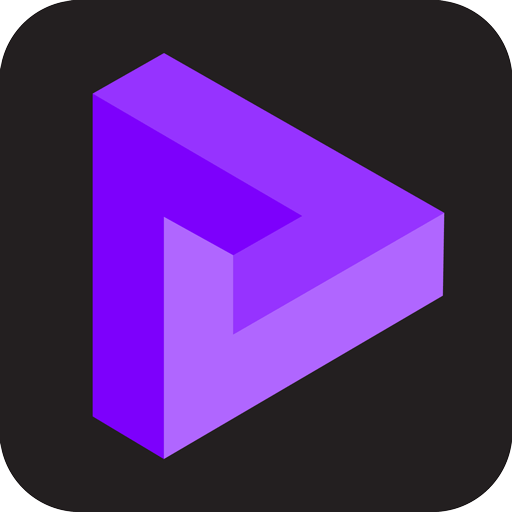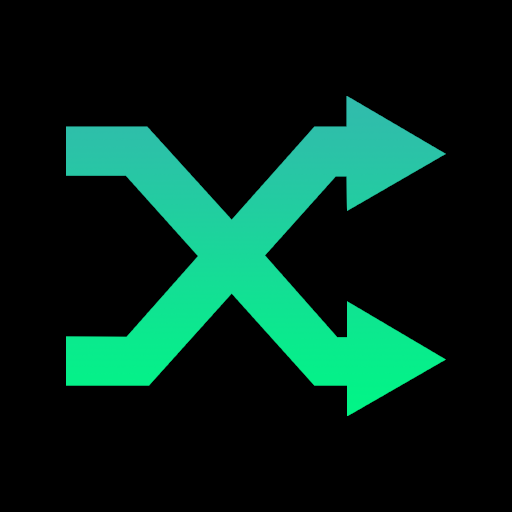
LiveOne: Stream Music & More
Play on PC with BlueStacks – the Android Gaming Platform, trusted by 500M+ gamers.
Page Modified on: Jan 22, 2025
Run LiveOne: Stream Music & More on PC or Mac
What’s better than using LiveOne: Stream Music & More by Slacker Inc.? Well, try it on a big screen, on your PC or Mac, with BlueStacks to see the difference.
About the App
LiveOne: Stream Music & More by Slacker Inc. is your portal to endless music and entertainment. Kick back and dive into your favorite tunes, podcasts, and even video and live streaming—all for free! Expect a massive music library curated by real humans, offering both handcrafted stations and personalized listening experiences.
App Features
-
Music and Podcasts Galore: Access a treasure trove of music stations, from rock to K-pop, and indulge in thousands of podcast episodes on topics like true crime and comedy.
-
Curated Stations & Personalization: Don’t want to shuffle through random tracks? Enjoy interactive music stations tailored just for you or create your own with custom filters and controls.
-
Original Shows & Series: Delve into unique audio and video content, including artist-hosted stations and exclusive series like The Count Up and Artist DNA.
-
Subscription Perks: Opt for LiveOne Plus for ad-free listening or go Premium for offline access, on-demand songs, and playlist creation.
Enjoy LiveOne on any device via BlueStacks for a seamless experience!
Big screen. Bigger performance. Use BlueStacks on your PC or Mac to run your favorite apps.
Play LiveOne: Stream Music & More on PC. It’s easy to get started.
-
Download and install BlueStacks on your PC
-
Complete Google sign-in to access the Play Store, or do it later
-
Look for LiveOne: Stream Music & More in the search bar at the top right corner
-
Click to install LiveOne: Stream Music & More from the search results
-
Complete Google sign-in (if you skipped step 2) to install LiveOne: Stream Music & More
-
Click the LiveOne: Stream Music & More icon on the home screen to start playing