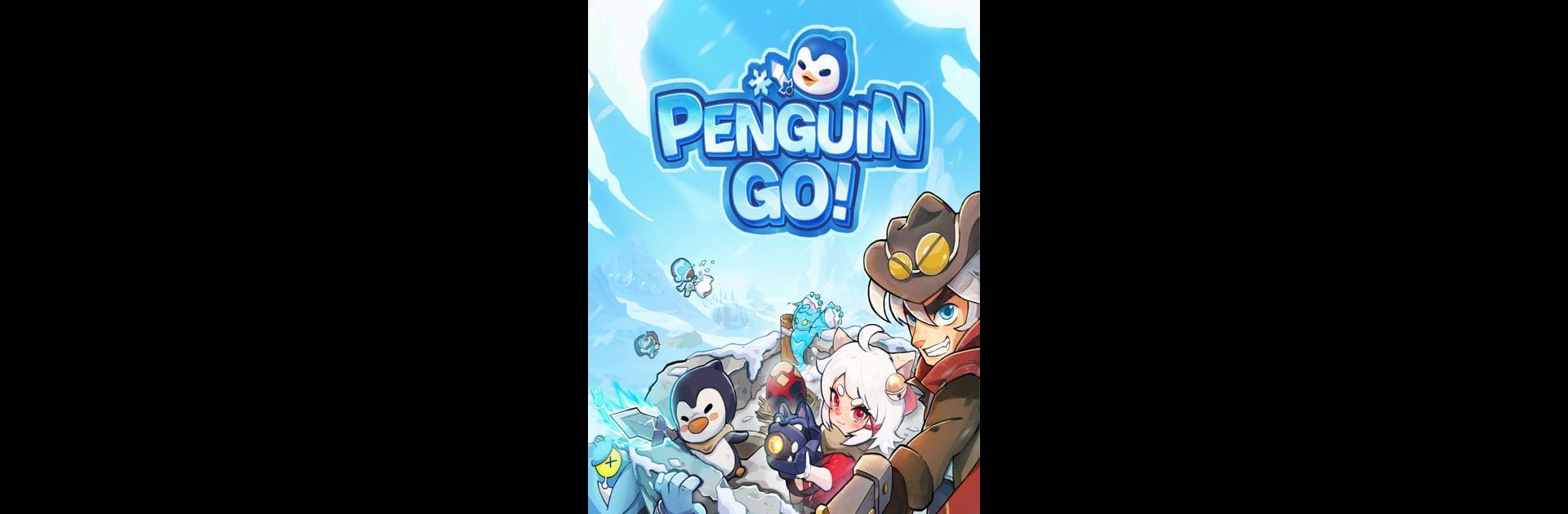

Penguin GO!
Spiele auf dem PC mit BlueStacks - der Android-Gaming-Plattform, der über 500 Millionen Spieler vertrauen.
Seite geändert am: Mar 25, 2025
Play Penguin GO! on PC or Mac
From the innovators and creators at MOREFUN(H.K.) LIMITED, Penguin GO! is another fun addition to the World of Casual games. Go beyond your mobile screen and play it bigger and better on your PC or Mac. An immersive experience awaits you.
About the Game
Penguin GO! by MOREFUN(H.K.) LIMITED is a casual merge tower defense game where you can team up with pals or face zombies solo. With a blend of zombie-shooting, roguelike elements, and RPG features, immerse yourself in a world of strategy and survival. As the sun disappears, the earth plunges into an icy nightmare. Penguins and two enigmatic commanders are humanity’s final hope against the undead hordes of the frozen wasteland.
Game Features
-
Team Play and Strategy: Pair up with friends or challenge players globally. Devise tactics to fend off zombies, tackle bosses, and climb the leaderboards.
-
Dynamic Gameplay: Conquer endless runs packed with ever-changing challenges. Merge heroes for tower defense, unlock mythical skills, and unleash powerful abilities.
-
Hero Collection: Summon varied heroes using luck, collect mythical figures and relics, and mine rare loot. Every game session brings fresh power-ups.
-
BlueStacks Compatibility: Experience thrilling battles on a broader screen with BlueStacks, making every icy showdown even more epic!
Ready to top the leaderboard? We bet you do. Let precise controls and sharp visuals optimized on BlueStacks lead you to victory.
Spiele Penguin GO! auf dem PC. Der Einstieg ist einfach.
-
Lade BlueStacks herunter und installiere es auf deinem PC
-
Schließe die Google-Anmeldung ab, um auf den Play Store zuzugreifen, oder mache es später
-
Suche in der Suchleiste oben rechts nach Penguin GO!
-
Klicke hier, um Penguin GO! aus den Suchergebnissen zu installieren
-
Schließe die Google-Anmeldung ab (wenn du Schritt 2 übersprungen hast), um Penguin GO! zu installieren.
-
Klicke auf dem Startbildschirm auf das Penguin GO! Symbol, um mit dem Spielen zu beginnen




