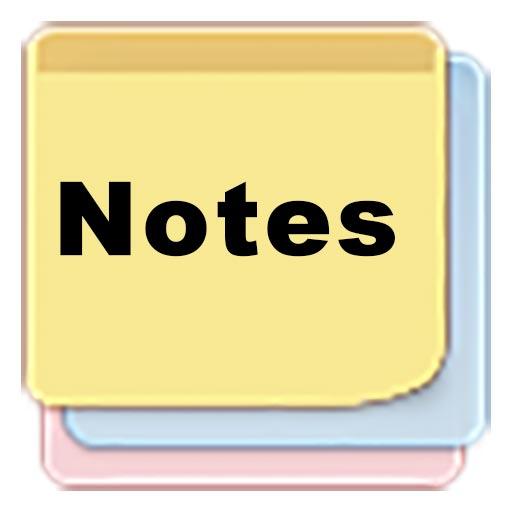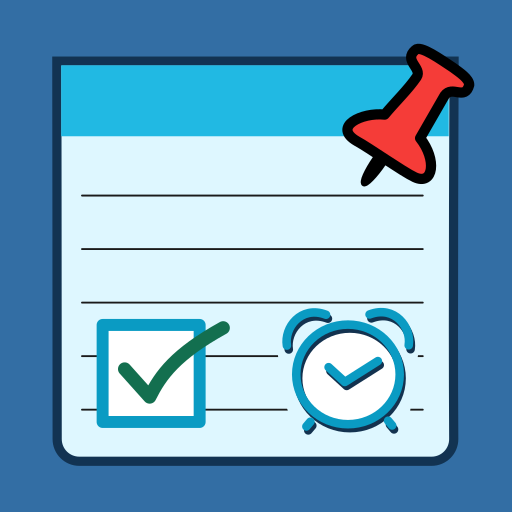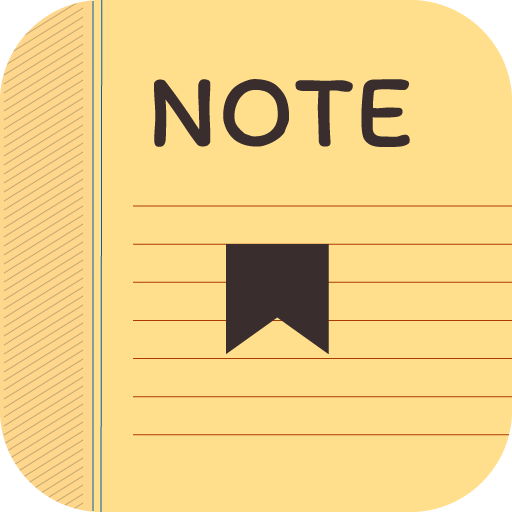このページには広告が含まれます

メモ帳-メモ
Productivity | Sladjan
BlueStacksを使ってPCでプレイ - 5憶以上のユーザーが愛用している高機能Androidゲーミングプラットフォーム
Play Easy Note - Notebook, Notepad on PC
EasyNote is a simple notebook for all your needs, aimed at making it easier to manage your notes. Making a note with Notepad has never been easier. Choose when adding whether you want to create a checklist or just a note. Do you have a very important note that you review often? No problem. Select the "pin" option and the note will always be at the top of the list.
Checklists are ideal for making shopping lists or to-do lists. Using this type of note is very simple and practical due to the possibility of change in movement. All items in the checklist can be ticked and crossed out, as well as change the position in the list due to priority. Also, a tag or name can be added to each checklist for later retrieval, and the date of the change will be recorded automatically. And there are ordinary notes. Here you can write all your notes, lyrics, or lectures without restrictions.
The built-in advanced search will allow you to find anything in an instant. Entering a keyword in the search field will search both the text and the title of each note, including checklists.
Keep your notes safe. Export a backup copy of your notes or import them using the integrated protection feature. All individual notes can be saved to the device memory or shared with others in many formats such as: PDF, TXT, XML, JSON or HTML.
Notepad has an archive for storing old notes that you don't want to appear on the main list, but still want to keep. Notes from the archive can be returned to the main list at any time. There is also a trash can, where everything deleted will be stored before permanent deletion.
Checklists are ideal for making shopping lists or to-do lists. Using this type of note is very simple and practical due to the possibility of change in movement. All items in the checklist can be ticked and crossed out, as well as change the position in the list due to priority. Also, a tag or name can be added to each checklist for later retrieval, and the date of the change will be recorded automatically. And there are ordinary notes. Here you can write all your notes, lyrics, or lectures without restrictions.
The built-in advanced search will allow you to find anything in an instant. Entering a keyword in the search field will search both the text and the title of each note, including checklists.
Keep your notes safe. Export a backup copy of your notes or import them using the integrated protection feature. All individual notes can be saved to the device memory or shared with others in many formats such as: PDF, TXT, XML, JSON or HTML.
Notepad has an archive for storing old notes that you don't want to appear on the main list, but still want to keep. Notes from the archive can be returned to the main list at any time. There is also a trash can, where everything deleted will be stored before permanent deletion.
メモ帳-メモをPCでプレイ
-
BlueStacksをダウンロードしてPCにインストールします。
-
GoogleにサインインしてGoogle Play ストアにアクセスします。(こちらの操作は後で行っても問題ありません)
-
右上の検索バーにメモ帳-メモを入力して検索します。
-
クリックして検索結果からメモ帳-メモをインストールします。
-
Googleサインインを完了してメモ帳-メモをインストールします。※手順2を飛ばしていた場合
-
ホーム画面にてメモ帳-メモのアイコンをクリックしてアプリを起動します。