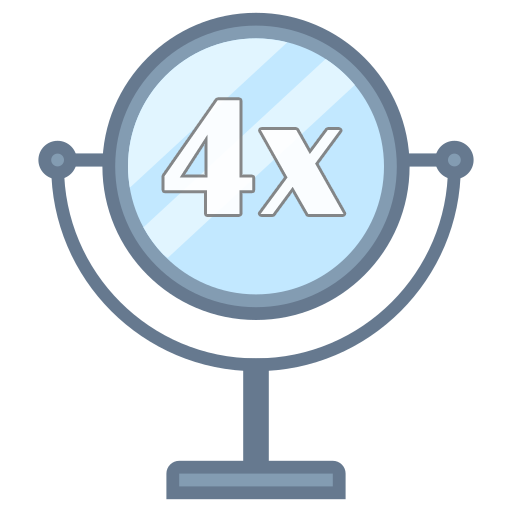4G Only: Force LTE
工具 | Sladjan
在電腦上使用BlueStacks –受到5億以上的遊戲玩家所信任的Android遊戲平台。
Play 4G Only: Force LTE on PC
Access hidden network settings to force only 4g connection. This way you can change the network settings, your device will not change the network modes and your internet connection will be uninterrupted. This is useful for playing games, making video calls or any other job that requires a stable internet.
It should be noted that most network operators still do not support voice calls over a 4g network, so you will probably not be able to receive voice calls while using this network mode. When you force 4g only, the device cannot switch to 2g or 3g mode to receive the call. When you have finished using the application, restore the settings as they were to allow the device to function normally. If you forget the settings, go to system settings and select automatic network selection.
Also, in the application you have detailed instructions on how to force 4g only, as well as how to reset the settings to the defaults.
It should be noted that most network operators still do not support voice calls over a 4g network, so you will probably not be able to receive voice calls while using this network mode. When you force 4g only, the device cannot switch to 2g or 3g mode to receive the call. When you have finished using the application, restore the settings as they were to allow the device to function normally. If you forget the settings, go to system settings and select automatic network selection.
Also, in the application you have detailed instructions on how to force 4g only, as well as how to reset the settings to the defaults.
在電腦上遊玩4G Only: Force LTE . 輕易上手.
-
在您的電腦上下載並安裝BlueStacks
-
完成Google登入後即可訪問Play商店,或等你需要訪問Play商店十再登入
-
在右上角的搜索欄中尋找 4G Only: Force LTE
-
點擊以從搜索結果中安裝 4G Only: Force LTE
-
完成Google登入(如果您跳過了步驟2),以安裝 4G Only: Force LTE
-
在首頁畫面中點擊 4G Only: Force LTE 圖標來啟動遊戲