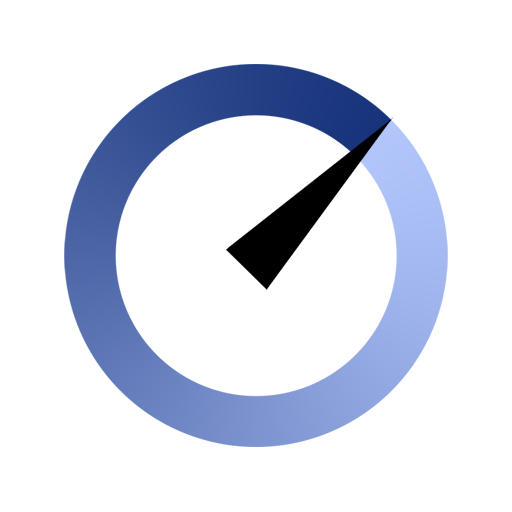5G Switch - Force 5G Only
العب على الكمبيوتر الشخصي مع BlueStacks - نظام أندرويد للألعاب ، موثوق به من قبل أكثر من 500 مليون لاعب.
تم تعديل الصفحة في: 13 سبتمبر 2021
Play 5G Switch - Force 5G Only on PC
It should be noted that some hate operators do not support voice communication over a 4G network, so you may not be able to receive calls while the 4G network is locked. To fix this problem, when you no longer need the Internet, return to automatic network selection.
العب 5G Switch - Force 5G Only على جهاز الكمبيوتر. من السهل البدء.
-
قم بتنزيل BlueStacks وتثبيته على جهاز الكمبيوتر الخاص بك
-
أكمل تسجيل الدخول إلى Google للوصول إلى متجر Play ، أو قم بذلك لاحقًا
-
ابحث عن 5G Switch - Force 5G Only في شريط البحث أعلى الزاوية اليمنى
-
انقر لتثبيت 5G Switch - Force 5G Only من نتائج البحث
-
أكمل تسجيل الدخول إلى Google (إذا تخطيت الخطوة 2) لتثبيت 5G Switch - Force 5G Only
-
انقر على أيقونة 5G Switch - Force 5G Only على الشاشة الرئيسية لبدء اللعب