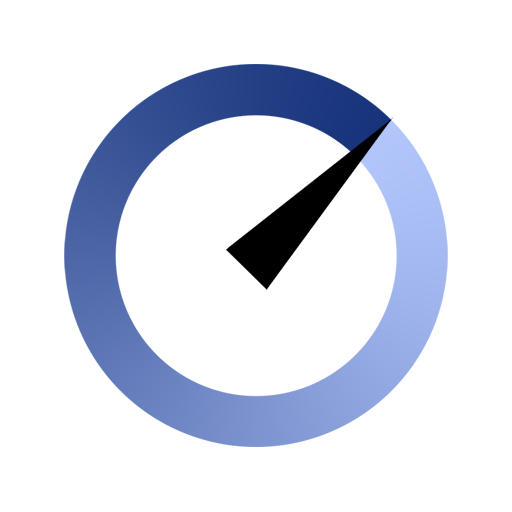5G Switch - Force 5G Only
Play on PC with BlueStacks – the Android Gaming Platform, trusted by 500M+ gamers.
Page Modified on: September 13, 2021
Play 5G Switch - Force 5G Only on PC
It should be noted that some hate operators do not support voice communication over a 4G network, so you may not be able to receive calls while the 4G network is locked. To fix this problem, when you no longer need the Internet, return to automatic network selection.
Play 5G Switch - Force 5G Only on PC. It’s easy to get started.
-
Download and install BlueStacks on your PC
-
Complete Google sign-in to access the Play Store, or do it later
-
Look for 5G Switch - Force 5G Only in the search bar at the top right corner
-
Click to install 5G Switch - Force 5G Only from the search results
-
Complete Google sign-in (if you skipped step 2) to install 5G Switch - Force 5G Only
-
Click the 5G Switch - Force 5G Only icon on the home screen to start playing