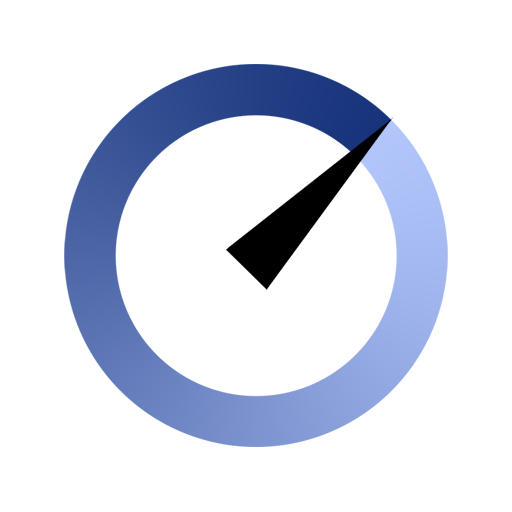このページには広告が含まれます

5G Switch - Force 5G Only
ツール | Sladjan
BlueStacksを使ってPCでプレイ - 5憶以上のユーザーが愛用している高機能Androidゲーミングプラットフォーム
Play 5G Switch - Force 5G Only on PC
This is a tool that helps you quickly change and lock the 5G mode of your network to have a more stable internet. In addition to 5G, this tool can lock 4G LTE or any other type of network.
It should be noted that some hate operators do not support voice communication over a 4G network, so you may not be able to receive calls while the 4G network is locked. To fix this problem, when you no longer need the Internet, return to automatic network selection.
It should be noted that some hate operators do not support voice communication over a 4G network, so you may not be able to receive calls while the 4G network is locked. To fix this problem, when you no longer need the Internet, return to automatic network selection.
5G Switch - Force 5G OnlyをPCでプレイ
-
BlueStacksをダウンロードしてPCにインストールします。
-
GoogleにサインインしてGoogle Play ストアにアクセスします。(こちらの操作は後で行っても問題ありません)
-
右上の検索バーに5G Switch - Force 5G Onlyを入力して検索します。
-
クリックして検索結果から5G Switch - Force 5G Onlyをインストールします。
-
Googleサインインを完了して5G Switch - Force 5G Onlyをインストールします。※手順2を飛ばしていた場合
-
ホーム画面にて5G Switch - Force 5G Onlyのアイコンをクリックしてアプリを起動します。