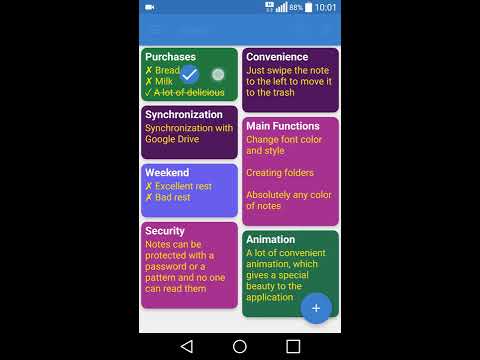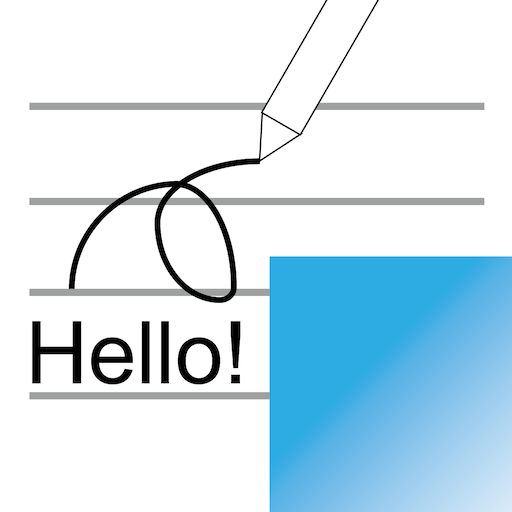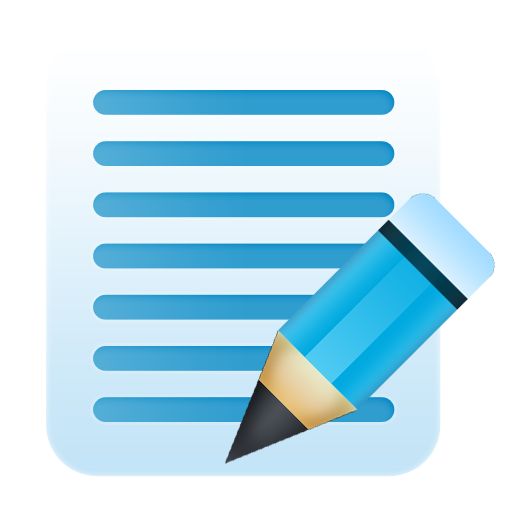このページには広告が含まれます

ノート
ツール | Slayminex Studio
BlueStacksを使ってPCでプレイ - 5憶以上のユーザーが愛用している高機能Androidゲーミングプラットフォーム
Play Notepad on PC
It is comfortable, beautiful and fast notepad with synchronization. Allows you to customize the colors, fonts, etc. in order to get your absolutely interface with all the amenities.
Features:
* Absolutely any color for your notes
* Customizable font
* Synchronization
* Export / import notes
* The ability to import text files
* The application password protection
* Keeping the text or list
* Work with folders
Send us your comments and suggestions by e-mail
Features:
* Absolutely any color for your notes
* Customizable font
* Synchronization
* Export / import notes
* The ability to import text files
* The application password protection
* Keeping the text or list
* Work with folders
Send us your comments and suggestions by e-mail
ノートをPCでプレイ
-
BlueStacksをダウンロードしてPCにインストールします。
-
GoogleにサインインしてGoogle Play ストアにアクセスします。(こちらの操作は後で行っても問題ありません)
-
右上の検索バーにノートを入力して検索します。
-
クリックして検索結果からノートをインストールします。
-
Googleサインインを完了してノートをインストールします。※手順2を飛ばしていた場合
-
ホーム画面にてノートのアイコンをクリックしてアプリを起動します。