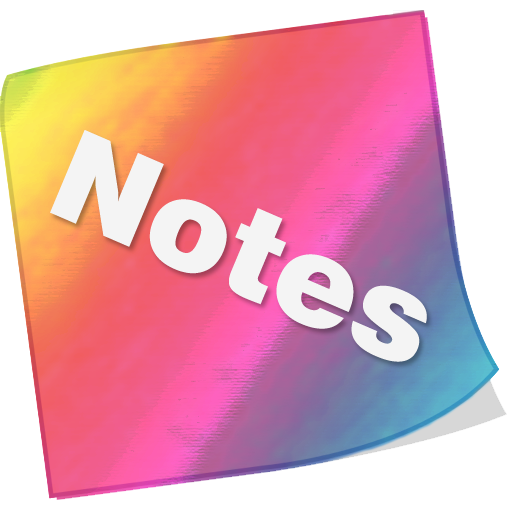このページには広告が含まれます

カラーメモ帳 - ノート - ウィジェット
仕事効率化 | Slayminex Studio
BlueStacksを使ってPCでプレイ - 5憶以上のユーザーが愛用している高機能Androidゲーミングプラットフォーム
Play Color notepad - notes - widget on PC
This is a beautiful and handy notepad with cloud sync and various fonts. Thanks to him, you can quickly make your important notes and sort them into folders. And so that no one can read your notes, block them with a password and a fingerprint!
Features:
* large selection of colors for your notes
* synchronization with cloud
* lock notes with an encrypted graphic password and fingerprint (if supported)
* ability to install different fonts and size
* creation and convenient adjustment of folders
* voice input
* save and download notes
* various color themes, including dark themes
* enter text or a list
* convenient widget for a note
Send us your comments and suggestions by e-mail
Features:
* large selection of colors for your notes
* synchronization with cloud
* lock notes with an encrypted graphic password and fingerprint (if supported)
* ability to install different fonts and size
* creation and convenient adjustment of folders
* voice input
* save and download notes
* various color themes, including dark themes
* enter text or a list
* convenient widget for a note
Send us your comments and suggestions by e-mail
カラーメモ帳 - ノート - ウィジェットをPCでプレイ
-
BlueStacksをダウンロードしてPCにインストールします。
-
GoogleにサインインしてGoogle Play ストアにアクセスします。(こちらの操作は後で行っても問題ありません)
-
右上の検索バーにカラーメモ帳 - ノート - ウィジェットを入力して検索します。
-
クリックして検索結果からカラーメモ帳 - ノート - ウィジェットをインストールします。
-
Googleサインインを完了してカラーメモ帳 - ノート - ウィジェットをインストールします。※手順2を飛ばしていた場合
-
ホーム画面にてカラーメモ帳 - ノート - ウィジェットのアイコンをクリックしてアプリを起動します。