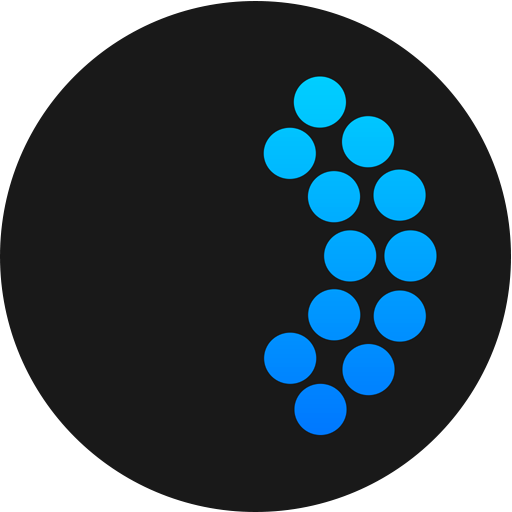Sleep Bug: White Noise Soundscapes & Music Box
Jouez sur PC avec BlueStacks - la plate-forme de jeu Android, approuvée par + 500M de joueurs.
Page Modifiée le: 8 décembre 2015
Play Sleep Bug: White Noise Soundscapes & Music Box on PC
Superior in sound contents: 24 scenes, 83 different sound effects and more than 300 different sounds ensure that everyone will find an ambience matching their needs.
Sleep Bug is an ambient sound mixer that produces a variety of scenes and music with random sound effects. The built-in sound generator creates a realistic listening experience to help calm a busy mind and is perfect for adults, children, and babies who are having trouble sleeping. You can also use Sleep Bug in the office to mask out distracting noises, improve concentration, and increase privacy.
So don’t delay, try Sleep Bug today. Improve your mind and improve your life, through sound!
More than 3.000.000 users worldwide!
With a rating average of 4.75/5.00 Sleep Bug is one of the best rated white noise machines for mobile devices. Try it out today!
-------------------------------------
-- FEATURES --
- 24 High quality scenes each with multiple sound effects.
- Play scenes in the background while using other apps.
- High quality retina graphics.
- Clock and date display.
- Sleep timer.
- Accessibility support.
- No ads!
- GREAT USER SUPPORT!
------------------------------------
-- 24 SCENES --
Sleep Bug includes the following scenes:
Beach – With birds, ship horn, chimes and waves
Music Box – With bells, birds, guitar and piano
Zen – With hok, bamboo, drum, strings and chants (zen scape without voices)
Zen Garden – With hok, bamboo, drum and strings
River – With birds, insects, frogs, lightning and wind
Forest – With birds, wolves, eagles, bird wings and music beats
Jungle – With tigers, parrots, drums, monkeys and frogs
Classical – With violins, cello, drums and solo violin
Fire – With birds, burning wood, crickets, lightning, wind and owls
Waterfall – With streams, trees and birds
Weather – With lightning, rain and wind
Lullaby - With birds, chimes, wind and waves
Want to expand your Sleep Bug experience even further? You can also purchase the full version with 12 extra scenes:
Horror – With ghosts, screams, chains, doors and owls
City – With bicycles, birds, motorbikes and cars
Clock - With chimes, mechanical and pound
Dreams – With bass, bells, pad loop, pads and organ
Train – With carriages, horns and passing trains
Sci-fi – With static noises, voices, flares, U.F.O’s and space wind
Airport – With planes taking off, music and announcements
Outback – With snakes, didgeridoo and chimes
Winter – With ice cracking, walking in the snow, bells, music and pads
White Noise – With pads, 528Hz noise, wind and waves
Underwater – With sonar, whales and bubbles
Dark Drone – With storms, aggressive additions & mellow additions
-------------------------------------
-- CUSTOMER REVIEWS --
In love! - Absolutely love this app!! Use it every night!!
Great app! Very soothing for baby and parents!
Such a great app, simple and easy to use. I was snoring 5 minutes after buying it. Wonderful sound machine to relax, sleep, meditate or just unwind. Highly recommended.
-------------------------------------
To learn more, check out our webpage at: http://www.sleepbug.com
Jouez à Sleep Bug: White Noise Soundscapes & Music Box sur PC. C'est facile de commencer.
-
Téléchargez et installez BlueStacks sur votre PC
-
Connectez-vous à Google pour accéder au Play Store ou faites-le plus tard
-
Recherchez Sleep Bug: White Noise Soundscapes & Music Box dans la barre de recherche dans le coin supérieur droit
-
Cliquez pour installer Sleep Bug: White Noise Soundscapes & Music Box à partir des résultats de la recherche
-
Connectez-vous à Google (si vous avez ignoré l'étape 2) pour installer Sleep Bug: White Noise Soundscapes & Music Box
-
Cliquez sur l'icône Sleep Bug: White Noise Soundscapes & Music Box sur l'écran d'accueil pour commencer à jouer