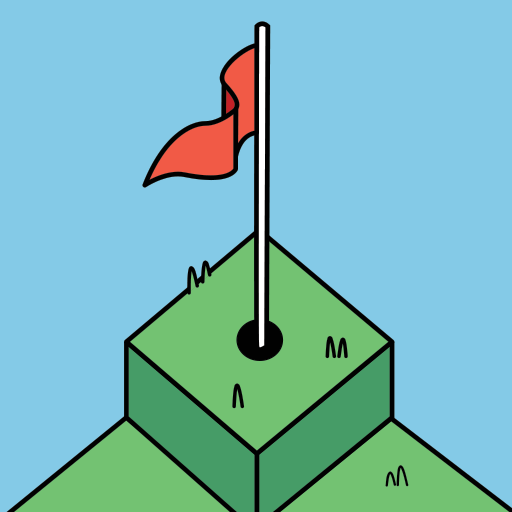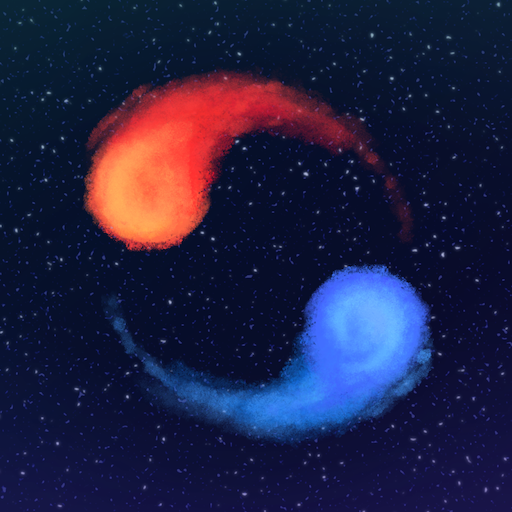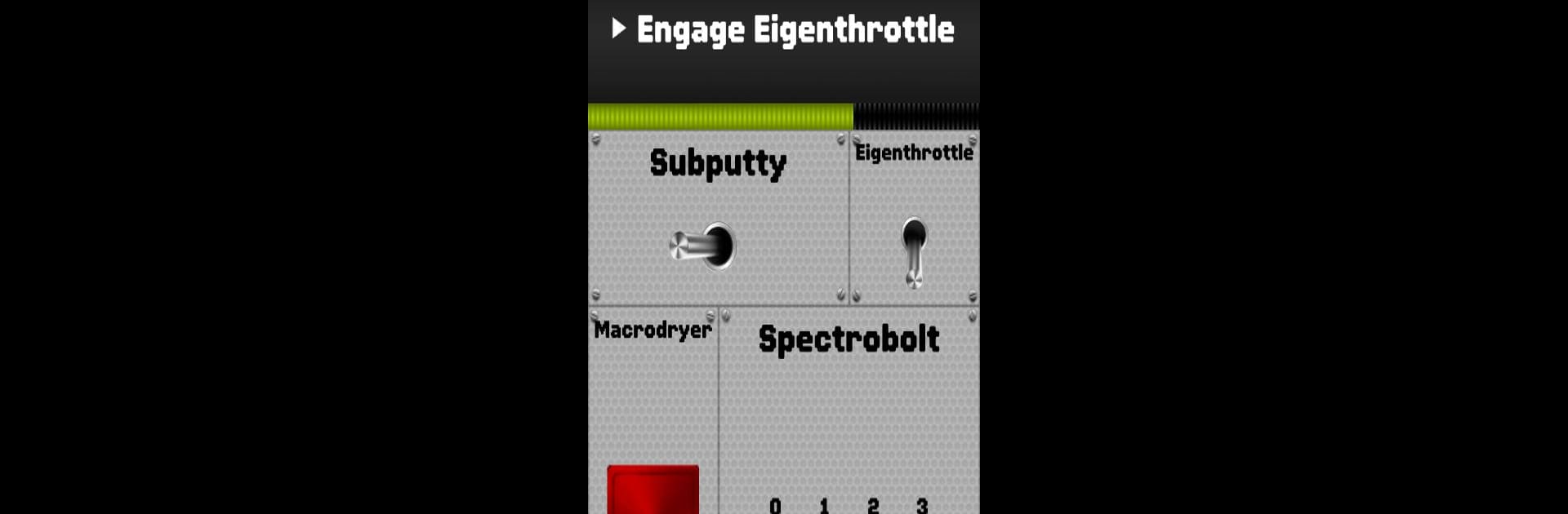

Spaceteam
เล่นบน PC ผ่าน BlueStacks - Android Gaming Platform ที่ได้รับความไว้วางใจจากเกมเมอร์ 500 ล้านคนทั่วโลก
Page Modified on: 28 ม.ค. 2568
Play Spaceteam on PC or Mac
Explore a whole new adventure with Spaceteam, a Casual game created by Henry Smith Inc.. Experience great gameplay with BlueStacks, the most popular gaming platform to play Android games on your PC or Mac.
About the Game
Spaceteam isn’t your typical casual game. Developed by Henry Smith Inc., it’s a wild, cooperative party game where you and your friends have to shout heaps of technobabble to keep your spaceship from exploding. Playing with 2 to 8 players, each of you gets a wacky control panel loaded with buttons, sliders, and dials. Everyone must follow time-sensitive instructions sent to your teammates, adding chaos as you try to keep the ship from falling apart and outrun an exploding star.
Game Features
-
Teamwork and Chaos
Team up with friends, whether on Android or Apple devices, for fast-paced, frantic fun over WiFi. -
Real-Time Communication
Shouting not just welcomed but necessary as you coordinate time-sensitive instructions. -
Unique Control Panels
Get your hands on random control panels with Beveled Nanobuzzers and Auxiliary Technoprobes. -
Unpredictable Challenges
Race against an exploding star while dealing with a ship on the brink.
Give Spaceteam a spin on BlueStacks for an out-of-this-world experience!
Start your journey now. Download the game on BlueStacks, invite your friends, and march on a new adventure.
เล่น Spaceteam บน PC ได้ง่ายกว่า
-
ดาวน์โหลดและติดตั้ง BlueStacks บน PC ของคุณ
-
ลงชื่อเข้าใช้แอคเคาท์ Google เพื่อเข้าสู่ Play Store หรือทำในภายหลัง
-
ค้นหา Spaceteam ในช่องค้นหาด้านขวาบนของโปรแกรม
-
คลิกเพื่อติดตั้ง Spaceteam จากผลการค้นหา
-
ลงชื่อเข้าใช้บัญชี Google Account (หากยังไม่ได้ทำในขั้นที่ 2) เพื่อติดตั้ง Spaceteam
-
คลิกที่ไอคอน Spaceteam ในหน้าจอเพื่อเริ่มเล่น