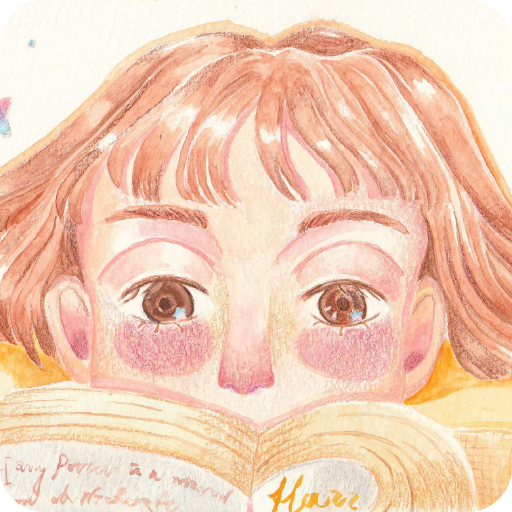Q日记
Jogue no PC com BlueStacks - A Plataforma de Jogos Android, confiada por mais de 500 milhões de jogadores.
Página modificada em: 8 de junho de 2019
Play Q日记 on PC
A diary is a letter to yourself. Nowadays, in a fast-paced life, find some time to slow down and send some letters of the Q-time years to the future.
There is also a Q-calendar to mark time with colors, start putting a variety of mood colors on it!
Features:
* MBE illustration style, simple, direct, and cute
* Diary list expands over time for easy preview and viewing
* Writing a diary is quick and easy, and you can record it at your fingertips
* Each diary can be set with different backgrounds, twelve backgrounds to choose from
* Support recording current location
* Up to six photos can be attached to each diary
* The calendar page shows the color of the mood every day, at a glance
* The calendar page prompts to keep the number of days in the diary to help develop habits
* Support large, medium and small font sizes
* Password protection can be turned on to protect privacy
* Support sharing diary
* Support account login (unified account of the Slight.fun Apps)
We are happy to hear from you~
Jogue Q日记 no PC. É fácil começar.
-
Baixe e instale o BlueStacks no seu PC
-
Conclua o login do Google para acessar a Play Store ou faça isso mais tarde
-
Procure por Q日记 na barra de pesquisa no canto superior direito
-
Clique para instalar Q日记 a partir dos resultados da pesquisa
-
Conclua o login do Google (caso você pulou a etapa 2) para instalar o Q日记
-
Clique no ícone do Q日记 na tela inicial para começar a jogar