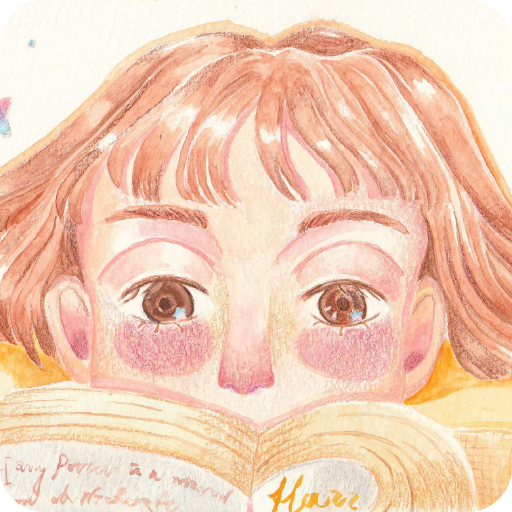Q日记
生活时尚 | 偲来方 slight.fun
在電腦上使用BlueStacks –受到5億以上的遊戲玩家所信任的Android遊戲平台。
Play Q日记 on PC
Have a Q diary, record this Q-time years, what are you waiting for?
A diary is a letter to yourself. Nowadays, in a fast-paced life, find some time to slow down and send some letters of the Q-time years to the future.
There is also a Q-calendar to mark time with colors, start putting a variety of mood colors on it!
Features:
* MBE illustration style, simple, direct, and cute
* Diary list expands over time for easy preview and viewing
* Writing a diary is quick and easy, and you can record it at your fingertips
* Each diary can be set with different backgrounds, twelve backgrounds to choose from
* Support recording current location
* Up to six photos can be attached to each diary
* The calendar page shows the color of the mood every day, at a glance
* The calendar page prompts to keep the number of days in the diary to help develop habits
* Support large, medium and small font sizes
* Password protection can be turned on to protect privacy
* Support sharing diary
* Support account login (unified account of the Slight.fun Apps)
We are happy to hear from you~
A diary is a letter to yourself. Nowadays, in a fast-paced life, find some time to slow down and send some letters of the Q-time years to the future.
There is also a Q-calendar to mark time with colors, start putting a variety of mood colors on it!
Features:
* MBE illustration style, simple, direct, and cute
* Diary list expands over time for easy preview and viewing
* Writing a diary is quick and easy, and you can record it at your fingertips
* Each diary can be set with different backgrounds, twelve backgrounds to choose from
* Support recording current location
* Up to six photos can be attached to each diary
* The calendar page shows the color of the mood every day, at a glance
* The calendar page prompts to keep the number of days in the diary to help develop habits
* Support large, medium and small font sizes
* Password protection can be turned on to protect privacy
* Support sharing diary
* Support account login (unified account of the Slight.fun Apps)
We are happy to hear from you~
在電腦上遊玩Q日记 . 輕易上手.
-
在您的電腦上下載並安裝BlueStacks
-
完成Google登入後即可訪問Play商店,或等你需要訪問Play商店十再登入
-
在右上角的搜索欄中尋找 Q日记
-
點擊以從搜索結果中安裝 Q日记
-
完成Google登入(如果您跳過了步驟2),以安裝 Q日记
-
在首頁畫面中點擊 Q日记 圖標來啟動遊戲