
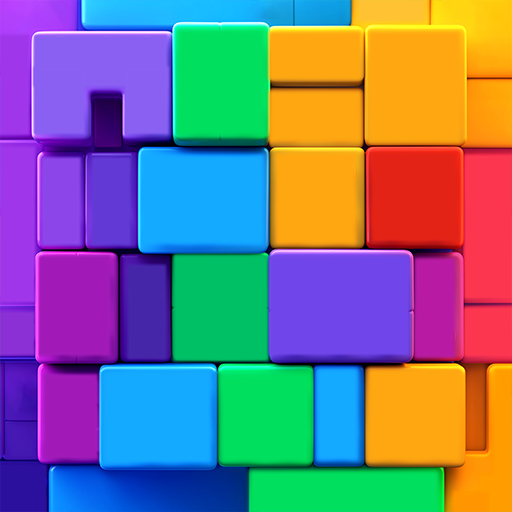
Slide Jam: Blockrätsel
Spiele auf dem PC mit BlueStacks - der Android-Gaming-Plattform, der über 500 Millionen Spieler vertrauen.
Seite geändert am: Apr 15, 2025
Play Slide Jam: Block Puzzle on PC
If you enjoy fun and engaging puzzle experiences, this game is perfect for you. Move the blocks, clear the board, and test your strategic thinking as you dive into a world of thrilling slide jam action!
🎮 How to Play
🔹 Slide the blocks left, right, up, or down to arrange them in the right position.
🔹 Align the blocks with their matching color gates to make them crash and disappear!
🔹 Race against time! Plan each move wisely before the clock runs out!
🔹 Complete levels to unlock new challenges and sharpen your brain in this jam-packed adventure!
🔹 Some puzzles may seem easy at first, but as you progress, the levels will test your logic and strategy!
🚀 Exciting Features
🎮 Smooth and satisfying slide mechanics – Move blocks effortlessly and enjoy their satisfying matching movements.
🧠 Brain-boosting challenges – Exercise your mind and improve problem-solving skills with thrilling slide jam moments!
🌟 Hundreds of levels – Each level brings a new and fun adventure. Can you solve them all?
🔥 Crash through obstacles – Some levels feature tricky blocks that require smart strategies to clear!
⚡ Powerful boosters – Stuck on a tough level? Use explosive boosters to remove stubborn blocks and beat challenges faster!
🎨 Vibrant graphics and engaging sound effects – Enjoy a visually stunning experience with immersive details.
🌍 Play anytime, anywhere – No Wi-Fi? No problem! Enjoy this puzzle challenge on the go.
Are you ready to test your logic and challenge your brain? Download Slide Jam: Block Puzzle now and experience an addictive blend of puzzle, slide, and match action. Get ready to crash through obstacles, enjoy endless fun, and become the master of block-sliding strategy! 🚀
Spiele Slide Jam: Blockrätsel auf dem PC. Der Einstieg ist einfach.
-
Lade BlueStacks herunter und installiere es auf deinem PC
-
Schließe die Google-Anmeldung ab, um auf den Play Store zuzugreifen, oder mache es später
-
Suche in der Suchleiste oben rechts nach Slide Jam: Blockrätsel
-
Klicke hier, um Slide Jam: Blockrätsel aus den Suchergebnissen zu installieren
-
Schließe die Google-Anmeldung ab (wenn du Schritt 2 übersprungen hast), um Slide Jam: Blockrätsel zu installieren.
-
Klicke auf dem Startbildschirm auf das Slide Jam: Blockrätsel Symbol, um mit dem Spielen zu beginnen




