
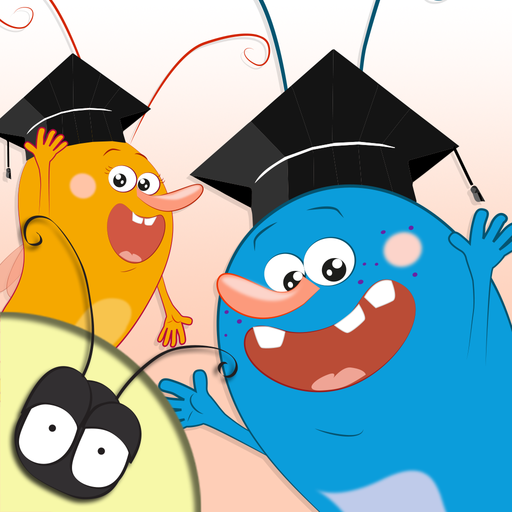
Cricket Kids: School Day
Play on PC with BlueStacks – the Android Gaming Platform, trusted by 500M+ gamers.
Page Modified on: December 26, 2016
Play Cricket Kids: School Day on PC
-----
FunEducationalApps.com : It's a value pack of activities that are all geared toward improving those critical readiness skills that form the foundation of learning.
GeeksWithJunior.com : It's a fun app for kids 3+ who wants to know chat preschools and kindergartens are like.
GamesFiends.com : It's a great choice for parents who are looking for an educational app that their kids can enjoy.
ApySmarts.com : We like the concept, good variety of activities and fun interactions.
-----
In “Cricket Kids: School Day,” your child will love entering or rediscovering the world of school through 12 varied games.school through 12 varied games.
The small rituals and educational activities are presented in a playful, interactive way.
From one scene to the next, your child will experience entertaining, instructive situations inspired by the school day: playing with letters, numbers, and of course drawing, sports, naptime, lunchtime, singing, recess and more.
In following our two mischievous little Crickets, your child will learn and have fun at the same time:
* Learn to write letters
* Count pencils
* Play back a tune
* Jump rope
* Color a magic picture
* Swim in the pool
* Put a series of images in order
* Play with reflexes and test reasoning
* Tap, swipe, drag, tilt and many other games
“Cricket Kids: School Day” is excellent for children aged 2 to 7.
Enjoy Slim Cricket’s trademark optimal, intelligent use of the tablet!
Experience this magical moment of fun and learning with your child.
There’s a quiz at the end of the application to assess what your child has learned.
Features:
* 14 interactive pages
* 13 games
* Available in 6 languages (English, French, German, Spanish, Italian, Portuguese)
* 20 minutes of family fun
* Charmingly illustrated with colorful characters
* Numerous interactive elements extend playtime
* Original musical score
*****
Bonus: Download games and colouring pages from our site:
http://www.slimcricket.com/en/Educ02_Goodies.html
*****
✪-----------------------------------------------------------------------------✪
Discover our applications on: www.slimcricket.com
✪-----------------------------------------------------------------------------✪
*Internet Site: www.slimcricket.com
*Facebook: http://www.facebook.com/SlimCricketBook
*Twitter: @SlimCricketBook
Play Cricket Kids: School Day on PC. It’s easy to get started.
-
Download and install BlueStacks on your PC
-
Complete Google sign-in to access the Play Store, or do it later
-
Look for Cricket Kids: School Day in the search bar at the top right corner
-
Click to install Cricket Kids: School Day from the search results
-
Complete Google sign-in (if you skipped step 2) to install Cricket Kids: School Day
-
Click the Cricket Kids: School Day icon on the home screen to start playing




