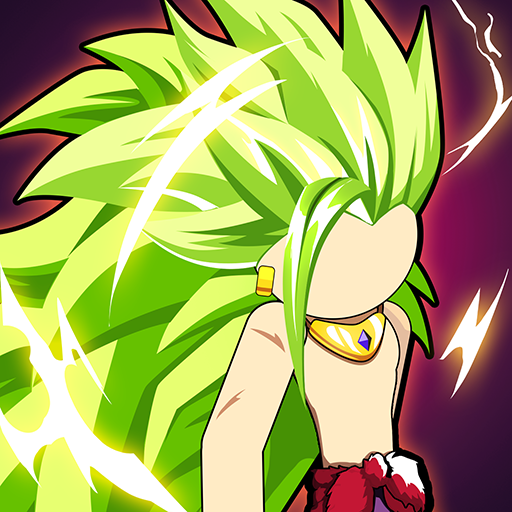Slime Warrior: Age of War
Graj na PC z BlueStacks – Platforma gamingowa Android, która uzyskała zaufanie ponad 500 milionów graczy!
Strona zmodyfikowana w dniu: 2 lip 2024
Play Slime Warrior: Age of War on PC
Slime Warrior: Age of War - an attractive tactical tower defense game that turns players into warrior fighters battling enemies with clever strategies and defenses. From the primitive battles of the Stone Age to the modern technological war, you will be the commander with the highest power. Therefore, the game requires players to have strategic thinking & utilize resources wisely so that their soldiers become the most powerful army to protect their base.
🖌️ HOW TO PLAY
⚔️ Choose the healthiest soldiers to join the fight
⚔️ Develop a growing army daily and master combat units
⚔️ Adjust your strategies and make smart decisions
🌟 FEATURES
🗡️ Battles spanning from the stone age to the modern era
🗡️ Diverse army with unique strengths and special weapons
🗡️ Captivating gameplay as you command your own army
🗡️ Stunning graphics that bring the heroic moments of history to life
What are you waiting for? Download Slime Warrior: Age of War now to become the strongest general and lead your army to victory throughout the ages. 🎖️🎖️🎖️
Zagraj w Slime Warrior: Age of War na PC. To takie proste.
-
Pobierz i zainstaluj BlueStacks na PC
-
Zakończ pomyślnie ustawienie Google, aby otrzymać dostęp do sklepu Play, albo zrób to później.
-
Wyszukaj Slime Warrior: Age of War w pasku wyszukiwania w prawym górnym rogu.
-
Kliknij, aby zainstalować Slime Warrior: Age of War z wyników wyszukiwania
-
Ukończ pomyślnie rejestrację Google (jeśli krok 2 został pominięty) aby zainstalować Slime Warrior: Age of War
-
Klinij w ikonę Slime Warrior: Age of War na ekranie startowym, aby zacząć grę