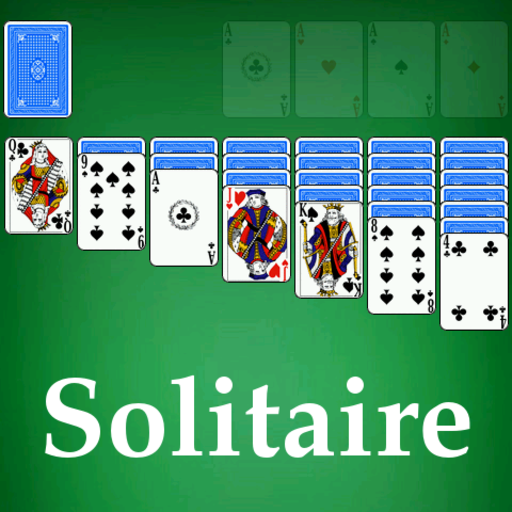Solitaire Classic
Card | Card Games 2018
在電腦上使用BlueStacks –受到5億以上的遊戲玩家所信任的Android遊戲平台。
Play Solitaire Classic on PC
Solitaire is solitaire classic free games. Solitaire, is the most popular solitaire card game in the world.
We carefully designed a fresh modern look for 2019, woven into the wonderful classic feel that everyone loves.
Solitaire Classic is available for all Android smartphone and tablet devices. This is the Solitaire card game for everyone!
Key Features:
♦ Two game modes: Solitaire Arcade and Solitaire Classic.
♦ Solitaire Draw 1 card (easy).
♦ Solitaire Draw 3 cards (hard).
♦ Winning Deals: Increase the challenge.
♦ Vegas Cumulative: Keep your score rolling over.
♦ Customizable beautiful themes.
♦ Daily challenges with different levels.
♦ Big and easy to see cards.
♦ Auto-collect cards on completion.
♦ Feature to UNDO moves.
♦ Smart HINTS show potentially useful moves.
♦ An amazing new feature “SHUFFLE”.
♦ Standard or Vegas scoring.
♦ Left or right handed support.
♦ Portrait and Landscape screen.
♦ Winning animations.
How to play:
♦ You can move cards with a single tap or drag them to their destination.
♦ You can either play the easy Draw 1 games where most games are winnable, or if you feel up-to the challenge, try your luck with Draw 3 with Solitaire classic play mode.
♦ You can also have the challenge with Solitaire arcade play mode and go from easy Draw 1 up to Draw 2 or 3 games depend on your levels (from low to high levels).
♦ You can use hints, undo and especially shuffle feature to support your experience when playing.
♦ Depend on your scores (stars), you will get the gifts to increase numbers of the features.
Solitaire Classic is completely Free! Download it now, relax and have fun with the best Solitaire experience!
Are you a big fan of Solitaire games? So don’t worry about anything, just play and play for fun.
We carefully designed a fresh modern look for 2019, woven into the wonderful classic feel that everyone loves.
Solitaire Classic is available for all Android smartphone and tablet devices. This is the Solitaire card game for everyone!
Key Features:
♦ Two game modes: Solitaire Arcade and Solitaire Classic.
♦ Solitaire Draw 1 card (easy).
♦ Solitaire Draw 3 cards (hard).
♦ Winning Deals: Increase the challenge.
♦ Vegas Cumulative: Keep your score rolling over.
♦ Customizable beautiful themes.
♦ Daily challenges with different levels.
♦ Big and easy to see cards.
♦ Auto-collect cards on completion.
♦ Feature to UNDO moves.
♦ Smart HINTS show potentially useful moves.
♦ An amazing new feature “SHUFFLE”.
♦ Standard or Vegas scoring.
♦ Left or right handed support.
♦ Portrait and Landscape screen.
♦ Winning animations.
How to play:
♦ You can move cards with a single tap or drag them to their destination.
♦ You can either play the easy Draw 1 games where most games are winnable, or if you feel up-to the challenge, try your luck with Draw 3 with Solitaire classic play mode.
♦ You can also have the challenge with Solitaire arcade play mode and go from easy Draw 1 up to Draw 2 or 3 games depend on your levels (from low to high levels).
♦ You can use hints, undo and especially shuffle feature to support your experience when playing.
♦ Depend on your scores (stars), you will get the gifts to increase numbers of the features.
Solitaire Classic is completely Free! Download it now, relax and have fun with the best Solitaire experience!
Are you a big fan of Solitaire games? So don’t worry about anything, just play and play for fun.
在電腦上遊玩Solitaire Classic . 輕易上手.
-
在您的電腦上下載並安裝BlueStacks
-
完成Google登入後即可訪問Play商店,或等你需要訪問Play商店十再登入
-
在右上角的搜索欄中尋找 Solitaire Classic
-
點擊以從搜索結果中安裝 Solitaire Classic
-
完成Google登入(如果您跳過了步驟2),以安裝 Solitaire Classic
-
在首頁畫面中點擊 Solitaire Classic 圖標來啟動遊戲