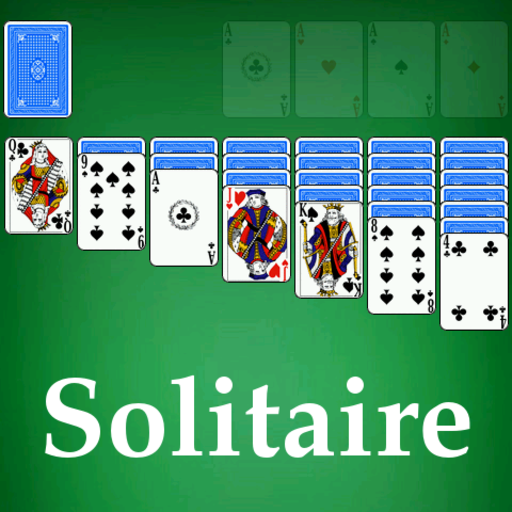Solitaire Classic
Chơi trên PC với BlueStacks - Nền tảng chơi game Android, được hơn 500 triệu game thủ tin tưởng.
Trang đã được sửa đổi vào: 19 tháng 10, 2019
Play Solitaire Classic on PC
We carefully designed a fresh modern look for 2019, woven into the wonderful classic feel that everyone loves.
Solitaire Classic is available for all Android smartphone and tablet devices. This is the Solitaire card game for everyone!
Key Features:
♦ Two game modes: Solitaire Arcade and Solitaire Classic.
♦ Solitaire Draw 1 card (easy).
♦ Solitaire Draw 3 cards (hard).
♦ Winning Deals: Increase the challenge.
♦ Vegas Cumulative: Keep your score rolling over.
♦ Customizable beautiful themes.
♦ Daily challenges with different levels.
♦ Big and easy to see cards.
♦ Auto-collect cards on completion.
♦ Feature to UNDO moves.
♦ Smart HINTS show potentially useful moves.
♦ An amazing new feature “SHUFFLE”.
♦ Standard or Vegas scoring.
♦ Left or right handed support.
♦ Portrait and Landscape screen.
♦ Winning animations.
How to play:
♦ You can move cards with a single tap or drag them to their destination.
♦ You can either play the easy Draw 1 games where most games are winnable, or if you feel up-to the challenge, try your luck with Draw 3 with Solitaire classic play mode.
♦ You can also have the challenge with Solitaire arcade play mode and go from easy Draw 1 up to Draw 2 or 3 games depend on your levels (from low to high levels).
♦ You can use hints, undo and especially shuffle feature to support your experience when playing.
♦ Depend on your scores (stars), you will get the gifts to increase numbers of the features.
Solitaire Classic is completely Free! Download it now, relax and have fun with the best Solitaire experience!
Are you a big fan of Solitaire games? So don’t worry about anything, just play and play for fun.
Chơi Solitaire Classic trên PC. Rất dễ để bắt đầu
-
Tải và cài đặt BlueStacks trên máy của bạn
-
Hoàn tất đăng nhập vào Google để đến PlayStore, hoặc thực hiện sau
-
Tìm Solitaire Classic trên thanh tìm kiếm ở góc phải màn hình
-
Nhấn vào để cài đặt Solitaire Classic trong danh sách kết quả tìm kiếm
-
Hoàn tất đăng nhập Google (nếu bạn chưa làm bước 2) để cài đặt Solitaire Classic
-
Nhấn vào icon Solitaire Classic tại màn hình chính để bắt đầu chơi