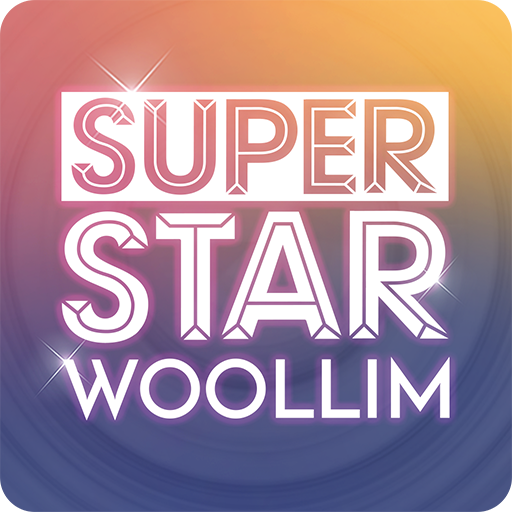このページには広告が含まれます

SMTOWN AR
エンタメ | SM ENTERTAINMENT
BlueStacksを使ってPCでプレイ - 5憶以上のユーザーが愛用している高機能Androidゲーミングプラットフォーム
Play SMTOWN AR on PC
Meet moving SM Artists inside the SMTOWN AR APP.
[Select the Artist]
Select the artist to enjoy AR content.
[Download the content]
Select the AR content and download it.
You can check the downloaded AR contents in "MY".
[Scan your AR merchandise]
Select the downloaded AR content and scan your AR Merchandise.
Enjoy your wonderful AR contents!
SMTOWN Official Homepage
http://www.smtown.com
Facebook https://www.facebook.com/smtown
Twitter https://twitter.com/SMTOWNGLOBAL
Instagram https://www.instagram.com/smtown
Youtube http://www.youtube.com/smtown
----
개발자 연락처 :
114-81-63109
(주)에스엠엔터테인먼트
06009
서울특별시 강남구 압구정로 423(압구정동, SM빌딩)
+82-2-6240-9600
[Select the Artist]
Select the artist to enjoy AR content.
[Download the content]
Select the AR content and download it.
You can check the downloaded AR contents in "MY".
[Scan your AR merchandise]
Select the downloaded AR content and scan your AR Merchandise.
Enjoy your wonderful AR contents!
SMTOWN Official Homepage
http://www.smtown.com
Facebook https://www.facebook.com/smtown
Twitter https://twitter.com/SMTOWNGLOBAL
Instagram https://www.instagram.com/smtown
Youtube http://www.youtube.com/smtown
----
개발자 연락처 :
114-81-63109
(주)에스엠엔터테인먼트
06009
서울특별시 강남구 압구정로 423(압구정동, SM빌딩)
+82-2-6240-9600
SMTOWN ARをPCでプレイ
-
BlueStacksをダウンロードしてPCにインストールします。
-
GoogleにサインインしてGoogle Play ストアにアクセスします。(こちらの操作は後で行っても問題ありません)
-
右上の検索バーにSMTOWN ARを入力して検索します。
-
クリックして検索結果からSMTOWN ARをインストールします。
-
Googleサインインを完了してSMTOWN ARをインストールします。※手順2を飛ばしていた場合
-
ホーム画面にてSMTOWN ARのアイコンをクリックしてアプリを起動します。