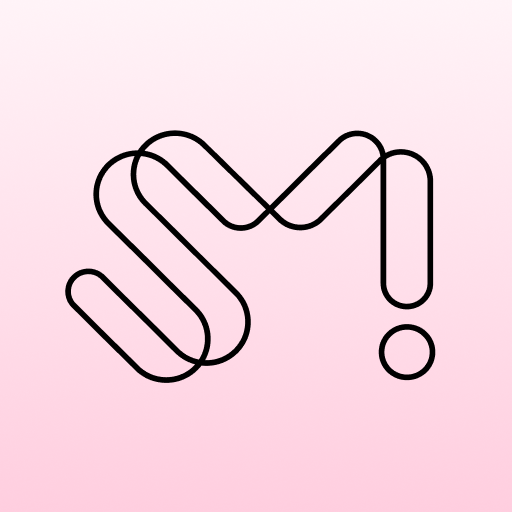SMTOWN AR
엔터테인먼트 | SM ENTERTAINMENT
5억명 이상의 게이머가 신뢰하는 안드로이드 게임 플랫폼 BlueStacks으로 PC에서 플레이하세요.
Play SMTOWN AR on PC
Meet moving SM Artists inside the SMTOWN AR APP.
[Select the Artist]
Select the artist to enjoy AR content.
[Download the content]
Select the AR content and download it.
You can check the downloaded AR contents in "MY".
[Scan your AR merchandise]
Select the downloaded AR content and scan your AR Merchandise.
Enjoy your wonderful AR contents!
SMTOWN Official Homepage
http://www.smtown.com
Facebook https://www.facebook.com/smtown
Twitter https://twitter.com/SMTOWNGLOBAL
Instagram https://www.instagram.com/smtown
Youtube http://www.youtube.com/smtown
----
개발자 연락처 :
114-81-63109
(주)에스엠엔터테인먼트
06009
서울특별시 강남구 압구정로 423(압구정동, SM빌딩)
+82-2-6240-9600
[Select the Artist]
Select the artist to enjoy AR content.
[Download the content]
Select the AR content and download it.
You can check the downloaded AR contents in "MY".
[Scan your AR merchandise]
Select the downloaded AR content and scan your AR Merchandise.
Enjoy your wonderful AR contents!
SMTOWN Official Homepage
http://www.smtown.com
Facebook https://www.facebook.com/smtown
Twitter https://twitter.com/SMTOWNGLOBAL
Instagram https://www.instagram.com/smtown
Youtube http://www.youtube.com/smtown
----
개발자 연락처 :
114-81-63109
(주)에스엠엔터테인먼트
06009
서울특별시 강남구 압구정로 423(압구정동, SM빌딩)
+82-2-6240-9600
PC에서 SMTOWN AR 플레이해보세요.
-
BlueStacks 다운로드하고 설치
-
Google Play 스토어에 로그인 하기(나중에 진행가능)
-
오른쪽 상단 코너에 SMTOWN AR 검색
-
검색 결과 중 SMTOWN AR 선택하여 설치
-
구글 로그인 진행(만약 2단계를 지나갔을 경우) 후 SMTOWN AR 설치
-
메인 홈화면에서 SMTOWN AR 선택하여 실행