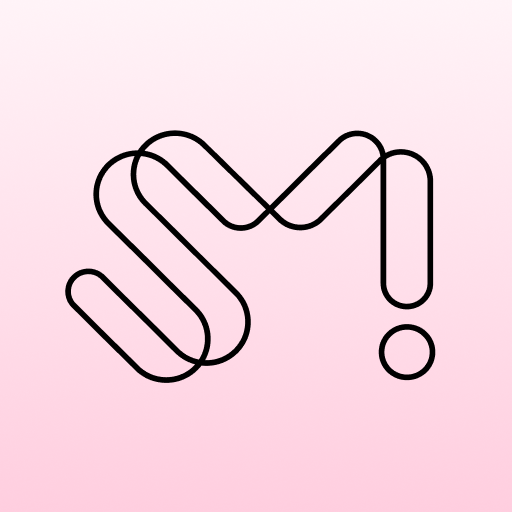SuperM AR
العب على الكمبيوتر الشخصي مع BlueStacks - نظام أندرويد للألعاب ، موثوق به من قبل أكثر من 500 مليون لاعب.
تم تعديل الصفحة في: 30 سبتمبر 2019
Play SuperM AR on PC
STEP 1. Download SuperM AR APP to your mobile device.
STEP 2. Scan the SuperM AR T-shirt.
STEP 3. The AR video will be played once the APP has scanned the T-shirt.
Check out the videos for each T-Shirt.
Take pictures and videos with moving SuperM members and share them on your social media.
[ HOW TO USE ]
1. Download the Super M AR APP from the Google Play Store.
2. Run the app and select the T-shirt you bought. If you haven't bought a T-shirt yet, You can connect directly to the purchase page!
3. Please film the print part of SuperM T-shirt. You can film with a T-shirt on.
4. Let's meet up with SuperM members to take pictures, videos and share them on SNS!
[ CAUTION ]
1. If the print on the T-shirt is distorted, e.g. folding, the recognition rate may be reduced.
2. If the device doesn't recognize the print, try adjusting the distance between the camera and the T-shirt.
http://www.supermofficial.com
http://shop.supermofficial.com
العب SuperM AR على جهاز الكمبيوتر. من السهل البدء.
-
قم بتنزيل BlueStacks وتثبيته على جهاز الكمبيوتر الخاص بك
-
أكمل تسجيل الدخول إلى Google للوصول إلى متجر Play ، أو قم بذلك لاحقًا
-
ابحث عن SuperM AR في شريط البحث أعلى الزاوية اليمنى
-
انقر لتثبيت SuperM AR من نتائج البحث
-
أكمل تسجيل الدخول إلى Google (إذا تخطيت الخطوة 2) لتثبيت SuperM AR
-
انقر على أيقونة SuperM AR على الشاشة الرئيسية لبدء اللعب