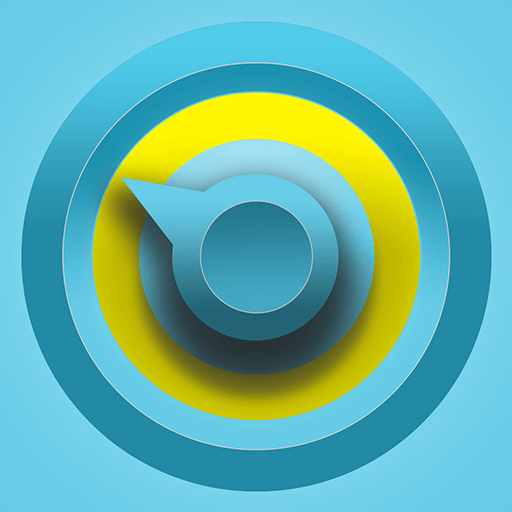SMART-TIME PRO
Graj na PC z BlueStacks – Platforma gamingowa Android, która uzyskała zaufanie ponad 500 milionów graczy!
Strona zmodyfikowana w dniu: 9 listopada 2020
Play SMART-TIME PRO on PC
Main features:
Sync your steps,calories,mileage,heart rate,blood pressure,sleep and your exercise records recorded by your watch. The newly designed UI can display the data more intuitively.
After you bind and authorize,we will push your phone’s incoming call and SMS to your watch to avoid you missing information.
You can use the app to configure your watch’s sedentary alert,alarm clocks,schedules,backlight as well as sync weather and AGPS files(assisting the watch itself to locate) and other features, so you can use your watch better.
Supported watches:
Q3 / R4 / R5 series watches, if there is subsequent update support, we will update it in time
In the course of your use, if you have any questions, you can always ask, we will listen to your suggestions and make improvements.
Zagraj w SMART-TIME PRO na PC. To takie proste.
-
Pobierz i zainstaluj BlueStacks na PC
-
Zakończ pomyślnie ustawienie Google, aby otrzymać dostęp do sklepu Play, albo zrób to później.
-
Wyszukaj SMART-TIME PRO w pasku wyszukiwania w prawym górnym rogu.
-
Kliknij, aby zainstalować SMART-TIME PRO z wyników wyszukiwania
-
Ukończ pomyślnie rejestrację Google (jeśli krok 2 został pominięty) aby zainstalować SMART-TIME PRO
-
Klinij w ikonę SMART-TIME PRO na ekranie startowym, aby zacząć grę