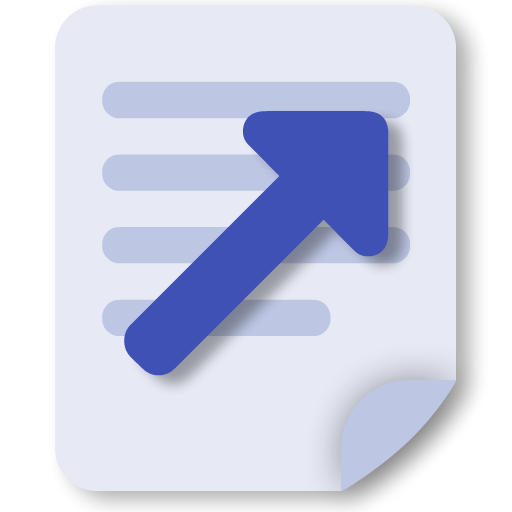Business Plan
Play on PC with BlueStacks – the Android Gaming Platform, trusted by 500M+ gamers.
Page Modified on: June 23, 2016
Play Business Plan on PC
The application enables you to post your projects with colleagues and advisers
You may also save your projects and refer to it when you need to update it
Features
- Business Plan application will help you for planning your projects with motivation to accomplish with distinction.
- Forms the basis for assessing your readiness to start the project and prepare an appropriate marketing plan.
- All necessary and possible ways to complete the project information.
You can print Business Plan to be presented to Financing Agencies
Business Plan for small businesses has become easier and better with this application
You can also get more support with us by e-mail
admin@arabsba.com
Play Business Plan on PC. It’s easy to get started.
-
Download and install BlueStacks on your PC
-
Complete Google sign-in to access the Play Store, or do it later
-
Look for Business Plan in the search bar at the top right corner
-
Click to install Business Plan from the search results
-
Complete Google sign-in (if you skipped step 2) to install Business Plan
-
Click the Business Plan icon on the home screen to start playing