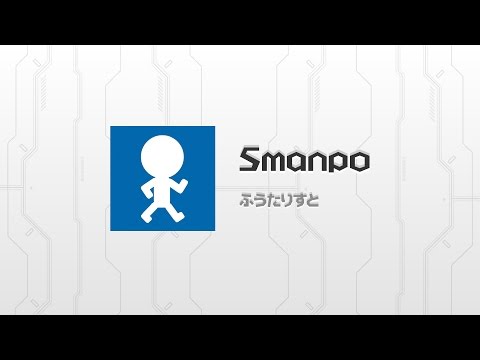このページには広告が含まれます

世界を旅する歩数計 - Smanpo
健康&フィットネス | uturist
BlueStacksを使ってPCでプレイ - 5憶以上のユーザーが愛用している高機能Androidゲーミングプラットフォーム
Play Virtual Travel Pedometer - Smanpo on PC
· Smanpo is a virtual Travel Pedometer.
· Easy to use - virtual walking journey will start If you install Smanpo.
· Virtual walk journey routes we have specified in advance, but you can be freely changed by selecting the "Route Change" on the screen menu.
・ If you meet your favorite scenery, share it with your friends! You can share 360 degree views and routes via SNS.
· Fun to walk healthy every day!
· Easy to use - virtual walking journey will start If you install Smanpo.
· Virtual walk journey routes we have specified in advance, but you can be freely changed by selecting the "Route Change" on the screen menu.
・ If you meet your favorite scenery, share it with your friends! You can share 360 degree views and routes via SNS.
· Fun to walk healthy every day!
世界を旅する歩数計 - SmanpoをPCでプレイ
-
BlueStacksをダウンロードしてPCにインストールします。
-
GoogleにサインインしてGoogle Play ストアにアクセスします。(こちらの操作は後で行っても問題ありません)
-
右上の検索バーに世界を旅する歩数計 - Smanpoを入力して検索します。
-
クリックして検索結果から世界を旅する歩数計 - Smanpoをインストールします。
-
Googleサインインを完了して世界を旅する歩数計 - Smanpoをインストールします。※手順2を飛ばしていた場合
-
ホーム画面にて世界を旅する歩数計 - Smanpoのアイコンをクリックしてアプリを起動します。