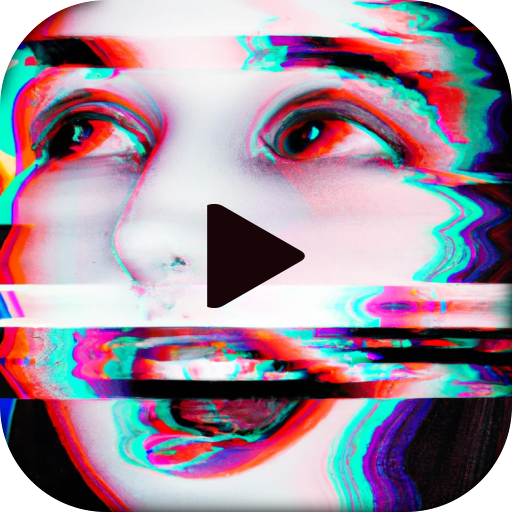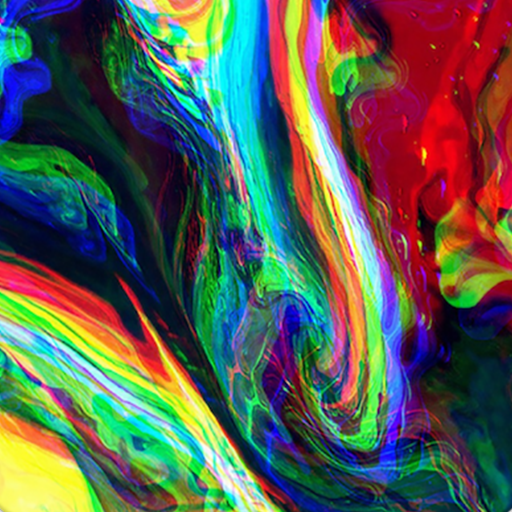Artisto – Video y Foto Editor
Juega en PC con BlueStacks: la plataforma de juegos Android, en la que confían más de 500 millones de jugadores.
Página modificada el: 22 de marzo de 2017
Play Artisto – Video & Photo Editor on PC
There is no way to do it easier...
☆ Take one or use an existing photo or a video
☆ Tap the button with the filter you like
☆ Get the result that you want and hang it in a frame on your wall. And not in just a regular frame, but a luxurious one!
If you encounter any problems, please drop us a line at artisto@corp.my.com
Juega Artisto – Video y Foto Editor en la PC. Es fácil comenzar.
-
Descargue e instale BlueStacks en su PC
-
Complete el inicio de sesión de Google para acceder a Play Store, o hágalo más tarde
-
Busque Artisto – Video y Foto Editor en la barra de búsqueda en la esquina superior derecha
-
Haga clic para instalar Artisto – Video y Foto Editor desde los resultados de búsqueda
-
Complete el inicio de sesión de Google (si omitió el paso 2) para instalar Artisto – Video y Foto Editor
-
Haz clic en el ícono Artisto – Video y Foto Editor en la pantalla de inicio para comenzar a jugar