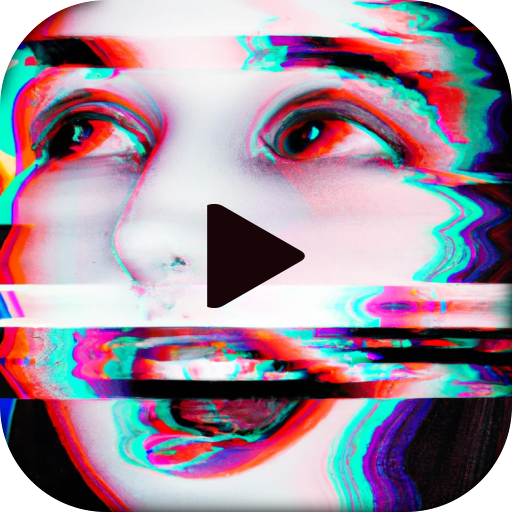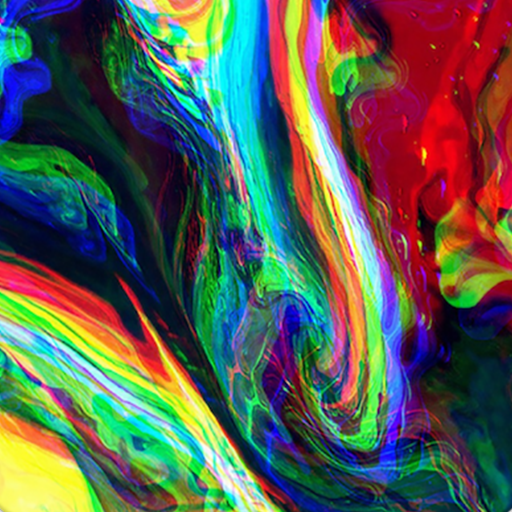Artisto – 艺术视频编辑器
娱乐 | My.com B.V.
在電腦上使用BlueStacks –受到5億以上的遊戲玩家所信任的Android遊戲平台。
Play Artisto – Video & Photo Editor on PC
You give us photos and videos – we give you masterpieces! We were the first in the world to process videos through neural networks to generate stunning visual effects and now we excel at processing your pictures too!
There is no way to do it easier...
☆ Take one or use an existing photo or a video
☆ Tap the button with the filter you like
☆ Get the result that you want and hang it in a frame on your wall. And not in just a regular frame, but a luxurious one!
If you encounter any problems, please drop us a line at artisto@corp.my.com
There is no way to do it easier...
☆ Take one or use an existing photo or a video
☆ Tap the button with the filter you like
☆ Get the result that you want and hang it in a frame on your wall. And not in just a regular frame, but a luxurious one!
If you encounter any problems, please drop us a line at artisto@corp.my.com
在電腦上遊玩Artisto – 艺术视频编辑器 . 輕易上手.
-
在您的電腦上下載並安裝BlueStacks
-
完成Google登入後即可訪問Play商店,或等你需要訪問Play商店十再登入
-
在右上角的搜索欄中尋找 Artisto – 艺术视频编辑器
-
點擊以從搜索結果中安裝 Artisto – 艺术视频编辑器
-
完成Google登入(如果您跳過了步驟2),以安裝 Artisto – 艺术视频编辑器
-
在首頁畫面中點擊 Artisto – 艺术视频编辑器 圖標來啟動遊戲