
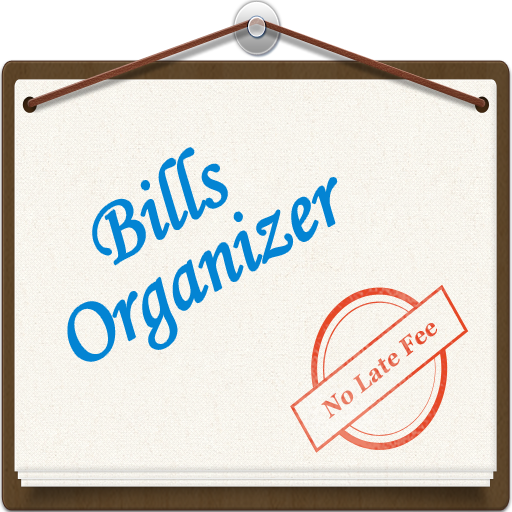
Bills Organizer with Sync
Play on PC with BlueStacks – the Android Gaming Platform, trusted by 500M+ gamers.
Page Modified on: November 21, 2019
Play Bills Organizer with Sync on PC
You always need a simple tool to control how much you want to spend this month. Essentially you need lists with bills, and a calendar where you can see your overdue payments, planned payments, and check what has already been paid off. Bills Organizer are made to help those needs! Make your ongoing monthly financial planning an easy and pleasant task!
Sync Bills between your devices
Supports 20+ Languages
It is the Pro edition of Bill Organizer Free
Main Features:
- Different View of Bills : Calendar and List
- Add,Modify and Delete Bills
- Sync Between Devices
- Separate Paid Date
- Mark as Paid Button on each unpaid bill
- Recurrent Bills : Weekly, 2 Weeks, 3 Weeks, 4 Weeks, 5 Weeks, 6 Weeks, 7 Weeks, 8 Weeks,30 days, Monthly, 2 Months, 3 Months, 4 Months, 5 Months, 6 Months, Yearly
- View Over due,Today, Next 10 days bills when the app starts up
- View paid/unpaid bills of a recurrent bill
- Identify the state of bills by individual marker on dates
- Color Codes for payable and receivable
- Automatically mark bill as paid
- Widget showing count and amount of Overdue, Today,Next 10 days Bills
- Statistics : Pie Chart, Bar Chart
- Supports local decimal separator
- Use the built-in calculator to quickly calculate bill amounts
- Add bills with categories, amount,priority, payable/receivable, notes and bill receipt image
- Reminder about bills using Standard Notifcation or Dialog : Same day, one day before, two days before and a week before
- Different Calendar Designs
- Pre Defined Bills : Templates
- Add, Edit and Delete Categories
- Share a Bill
- Shows this month/today total paid amount,unpaid amount
- Search Bill by Name or Bill Notes
- Simple and Easy to use
- Filter Bills by Payable, Receivable
- Export as csv and html
- Backup and Restore to/from SD Card.
- 4 Widget
- Different Currency Support
- Order List by Name/Status/Type/Priority/Date
- Payable and receivable amount separate in list view and bills view
- Bill Emitted Date and Bill Last Date
- Phone Number and Website for Each Bill
- Reminds until bill is marked paid
- Different Number Formats : Millions, Crores
- Customization Upcoming Days
- History with export Option
- 3 Different Home Screens
- Snooze Reminder
- Option of default view on opening app
- Make Bill as Template
- Make Bill as Recurrent Bill
- Partial Payments
- Add receipt image
- Organize & Manage bills efficiently
Permissions :
- Write to SD card permission to export payments
- Vibrate to remind payment
- Internet permissions : To upload and download backup file from dropbox
Supported languages:
English, català, čeština, dansk, Deutsch, ελληνικά, España, Suomalainen, Français, Magyar, italiano, 日本語, 한국어, Nederlands, Polskie, Português, Pусский, Svenska, ไทย, Türk, український, 中文, Tiếng Việt, Română, Melayu, Lietuvi,Norsk, Српски, Slovene
Note : Please do not move the application to the SD card if you want to use the widgets (general limitation of the Android operating system)!
Due to Android market policy, you will have only 15-minutes refund window. Please check with Demo version before purchase.
Please feel free to contact "smobileapps@gmail.com" if you have any questions, comments or recommendations.
Thanks for your support!!
Play Bills Organizer with Sync on PC. It’s easy to get started.
-
Download and install BlueStacks on your PC
-
Complete Google sign-in to access the Play Store, or do it later
-
Look for Bills Organizer with Sync in the search bar at the top right corner
-
Click to install Bills Organizer with Sync from the search results
-
Complete Google sign-in (if you skipped step 2) to install Bills Organizer with Sync
-
Click the Bills Organizer with Sync icon on the home screen to start playing



