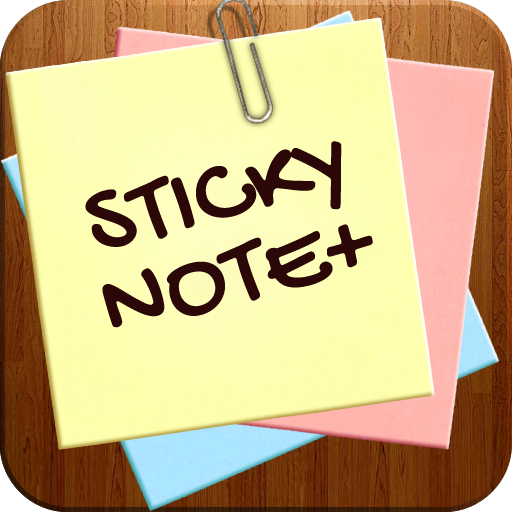4Note: Sticky Notes Reminder
Jouez sur PC avec BlueStacks - la plate-forme de jeu Android, approuvée par + 500M de joueurs.
Page Modifiée le: 2 septembre 2020
Play 4Note: Sticky Notes Reminder on PC
Here is how it works. You place a widget on your home screen, write something on it and customize it to your needs with easy to use minimalistic interface. Whenever you look at your phone, you will see a beautiful 4Note: Sticky notes reminder which will ring a bell that there is still something you have to do. Cool ha? Let me put it another way.
Did you ever want to write something down, to be sure not to forget, but didn't know where? If your answer is: "Yeah? I guess?" then you have to at least try 4Note: Sticky notes reminder. 4Note is a super simple, beautiful, intuitive, no special permissions, fast to use, offline sticky notes reminder widget, which you place on your home screen and - you guessed it - write something on it. 4Note is also customizable, you can easily change colors, alignment and sizes of texts and widgets.
Simple - Beautiful - Intuitive - 4Note: Sticky Notes Reminder
Jouez à 4Note: Sticky Notes Reminder sur PC. C'est facile de commencer.
-
Téléchargez et installez BlueStacks sur votre PC
-
Connectez-vous à Google pour accéder au Play Store ou faites-le plus tard
-
Recherchez 4Note: Sticky Notes Reminder dans la barre de recherche dans le coin supérieur droit
-
Cliquez pour installer 4Note: Sticky Notes Reminder à partir des résultats de la recherche
-
Connectez-vous à Google (si vous avez ignoré l'étape 2) pour installer 4Note: Sticky Notes Reminder
-
Cliquez sur l'icône 4Note: Sticky Notes Reminder sur l'écran d'accueil pour commencer à jouer