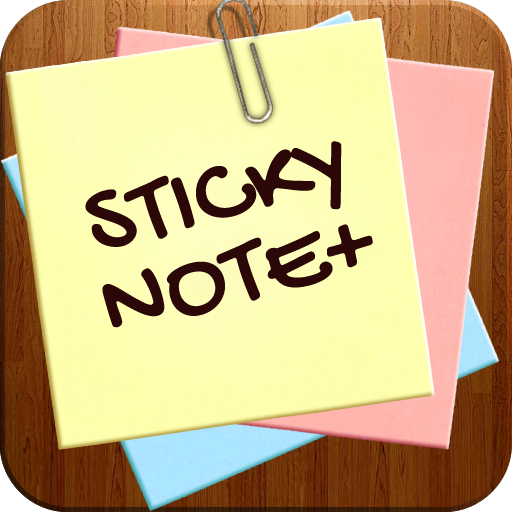4Note: Sticky Notes Reminder
Gioca su PC con BlueStacks: la piattaforma di gioco Android, considerata affidabile da oltre 500 milioni di giocatori.
Pagina modificata il: 2 settembre 2020
Play 4Note: Sticky Notes Reminder on PC
Here is how it works. You place a widget on your home screen, write something on it and customize it to your needs with easy to use minimalistic interface. Whenever you look at your phone, you will see a beautiful 4Note: Sticky notes reminder which will ring a bell that there is still something you have to do. Cool ha? Let me put it another way.
Did you ever want to write something down, to be sure not to forget, but didn't know where? If your answer is: "Yeah? I guess?" then you have to at least try 4Note: Sticky notes reminder. 4Note is a super simple, beautiful, intuitive, no special permissions, fast to use, offline sticky notes reminder widget, which you place on your home screen and - you guessed it - write something on it. 4Note is also customizable, you can easily change colors, alignment and sizes of texts and widgets.
Simple - Beautiful - Intuitive - 4Note: Sticky Notes Reminder
Gioca 4Note: Sticky Notes Reminder su PC. È facile iniziare.
-
Scarica e installa BlueStacks sul tuo PC
-
Completa l'accesso a Google per accedere al Play Store o eseguilo in un secondo momento
-
Cerca 4Note: Sticky Notes Reminder nella barra di ricerca nell'angolo in alto a destra
-
Fai clic per installare 4Note: Sticky Notes Reminder dai risultati della ricerca
-
Completa l'accesso a Google (se hai saltato il passaggio 2) per installare 4Note: Sticky Notes Reminder
-
Fai clic sull'icona 4Note: Sticky Notes Reminder nella schermata principale per iniziare a giocare