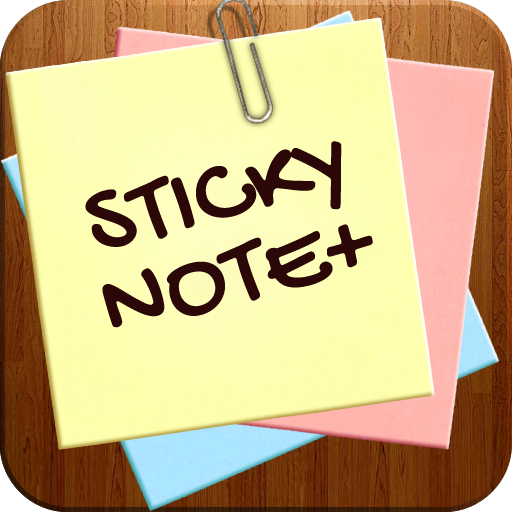このページには広告が含まれます

4Note: Sticky Notes Reminder
仕事効率化 | SMark
BlueStacksを使ってPCでプレイ - 5憶以上のユーザーが愛用している高機能Androidゲーミングプラットフォーム
Play 4Note: Sticky Notes Reminder on PC
4Note: Sticky notes reminder, is a widget application which will help you keep track of your daily routines and bring you one step closer to do everything you promised, without a failure ... Psst ... Don't you worry ... 4Note: Sticky notes reminder will remind you on many other things you might forget too.
Here is how it works. You place a widget on your home screen, write something on it and customize it to your needs with easy to use minimalistic interface. Whenever you look at your phone, you will see a beautiful 4Note: Sticky notes reminder which will ring a bell that there is still something you have to do. Cool ha? Let me put it another way.
Did you ever want to write something down, to be sure not to forget, but didn't know where? If your answer is: "Yeah? I guess?" then you have to at least try 4Note: Sticky notes reminder. 4Note is a super simple, beautiful, intuitive, no special permissions, fast to use, offline sticky notes reminder widget, which you place on your home screen and - you guessed it - write something on it. 4Note is also customizable, you can easily change colors, alignment and sizes of texts and widgets.
Simple - Beautiful - Intuitive - 4Note: Sticky Notes Reminder
Here is how it works. You place a widget on your home screen, write something on it and customize it to your needs with easy to use minimalistic interface. Whenever you look at your phone, you will see a beautiful 4Note: Sticky notes reminder which will ring a bell that there is still something you have to do. Cool ha? Let me put it another way.
Did you ever want to write something down, to be sure not to forget, but didn't know where? If your answer is: "Yeah? I guess?" then you have to at least try 4Note: Sticky notes reminder. 4Note is a super simple, beautiful, intuitive, no special permissions, fast to use, offline sticky notes reminder widget, which you place on your home screen and - you guessed it - write something on it. 4Note is also customizable, you can easily change colors, alignment and sizes of texts and widgets.
Simple - Beautiful - Intuitive - 4Note: Sticky Notes Reminder
4Note: Sticky Notes ReminderをPCでプレイ
-
BlueStacksをダウンロードしてPCにインストールします。
-
GoogleにサインインしてGoogle Play ストアにアクセスします。(こちらの操作は後で行っても問題ありません)
-
右上の検索バーに4Note: Sticky Notes Reminderを入力して検索します。
-
クリックして検索結果から4Note: Sticky Notes Reminderをインストールします。
-
Googleサインインを完了して4Note: Sticky Notes Reminderをインストールします。※手順2を飛ばしていた場合
-
ホーム画面にて4Note: Sticky Notes Reminderのアイコンをクリックしてアプリを起動します。