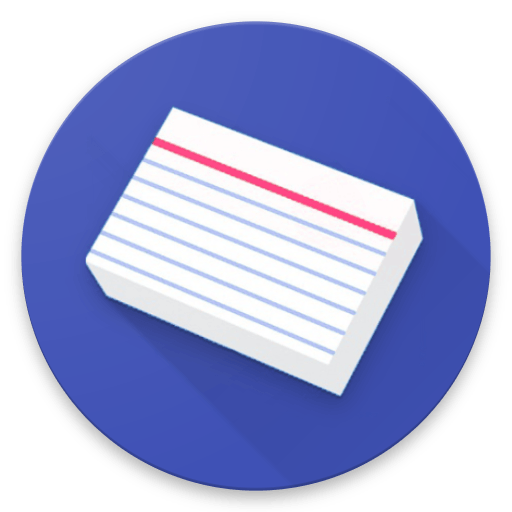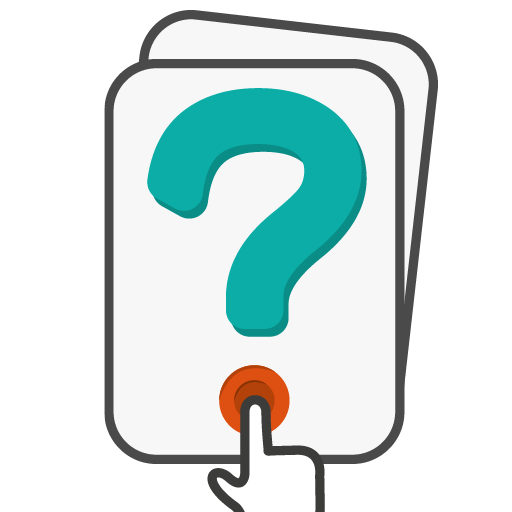
MemoFlash, pour tout apprendre
Jouez sur PC avec BlueStacks - la plate-forme de jeu Android, approuvée par + 500M de joueurs.
Page Modifiée le: 15 mai 2018
Play Memo Flash - fun flashcards on PC
Learn everything, everywhere with MemoFlash.
The MemoFlash store offers quality curated content.
Study your decks on the mobile app or on the web. An elaborate Spaced Repetition algorithm optimizes your memorization..
The cards can be studied with classical flashcards method but also with game modes and quizzes.
The MemoFlash website allows you to create your own cards and publish them on the MemoFlash Store.
Flashcards are organized in categories : History and Geography, Arts and Literature, Languages, Exams, Science and Technology, General Knowledge, Lifestyle, Ideas and Religions, Nature and Animals, Children, Sports and Games, Health.
Most content is proposed in English, French and Spanish.
Specific decks can prepare you for exams like SAT and GRE.
MemoFlash is a great method to prepare exams, study lessons or for anyone who wishes to acquire new knowledge.
Join the MemoFlash community !
Jouez à MemoFlash, pour tout apprendre sur PC. C'est facile de commencer.
-
Téléchargez et installez BlueStacks sur votre PC
-
Connectez-vous à Google pour accéder au Play Store ou faites-le plus tard
-
Recherchez MemoFlash, pour tout apprendre dans la barre de recherche dans le coin supérieur droit
-
Cliquez pour installer MemoFlash, pour tout apprendre à partir des résultats de la recherche
-
Connectez-vous à Google (si vous avez ignoré l'étape 2) pour installer MemoFlash, pour tout apprendre
-
Cliquez sur l'icône MemoFlash, pour tout apprendre sur l'écran d'accueil pour commencer à jouer