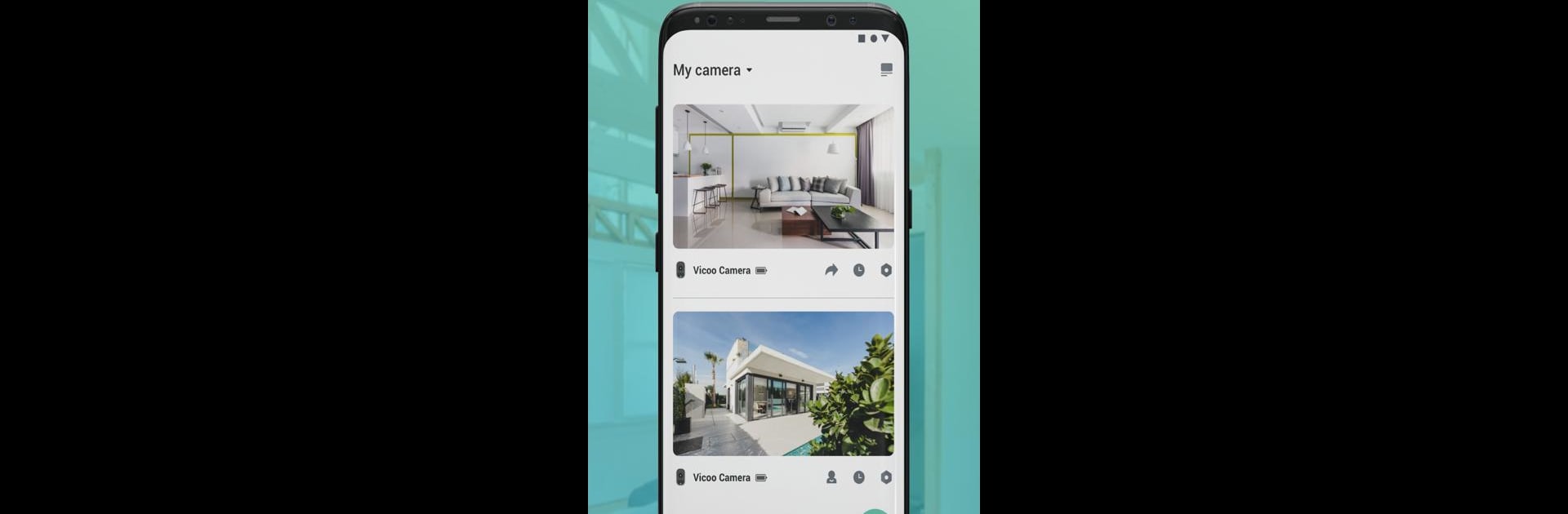

VicoHome: Smart Home Camera
Graj na PC z BlueStacks – Platforma gamingowa Android, która uzyskała zaufanie ponad 500 milionów graczy!
Strona zmodyfikowana w dniu: Mar 21, 2025
Run VicoHome: Smart Home Camera on PC or Mac
Get freedom from your phone’s obvious limitations. Use VicoHome: Smart Home Camera, made by vicohome team, a Video Players & Editors app on your PC or Mac with BlueStacks, and level up your experience.
About the App
VicoHome: Smart Home Camera by the vicohome team lets you connect effortlessly to your smart devices. Want a quick look at home from anywhere? The app’s live screen has got you covered. Browse past recordings without a hitch and ensure you never miss a moment.
App Features
-
Live Streaming: Connect and monitor your home in real time from anywhere via VicoHome. Got a long workday? Pop open the app for peace of mind.
-
Playback Access: Easily access recorded videos with just a few taps. Miss something crucial? No worries—you’ve got it covered.
-
Seamless Connection: Pair your camera fast and enjoy uninterrupted monitoring. Whether you’re at work or on vacation, your home’s always within reach.
-
User-Friendly Interface: Navigate through simple and intuitive controls. It feels almost effortless to keep tabs on your space.
-
Enhanced Viewing: Experience the app on a larger screen with BlueStacks to amplify your monitoring capabilities.
BlueStacks brings your apps to life on a bigger screen—seamless and straightforward.
Zagraj w VicoHome: Smart Home Camera na PC. To takie proste.
-
Pobierz i zainstaluj BlueStacks na PC
-
Zakończ pomyślnie ustawienie Google, aby otrzymać dostęp do sklepu Play, albo zrób to później.
-
Wyszukaj VicoHome: Smart Home Camera w pasku wyszukiwania w prawym górnym rogu.
-
Kliknij, aby zainstalować VicoHome: Smart Home Camera z wyników wyszukiwania
-
Ukończ pomyślnie rejestrację Google (jeśli krok 2 został pominięty) aby zainstalować VicoHome: Smart Home Camera
-
Klinij w ikonę VicoHome: Smart Home Camera na ekranie startowym, aby zacząć grę



