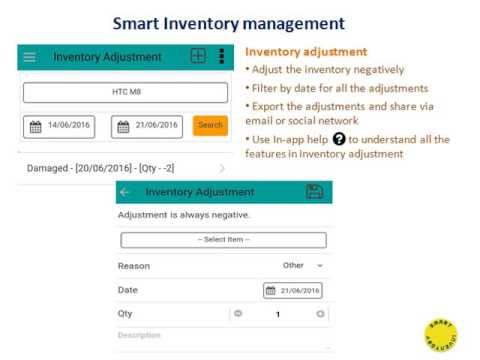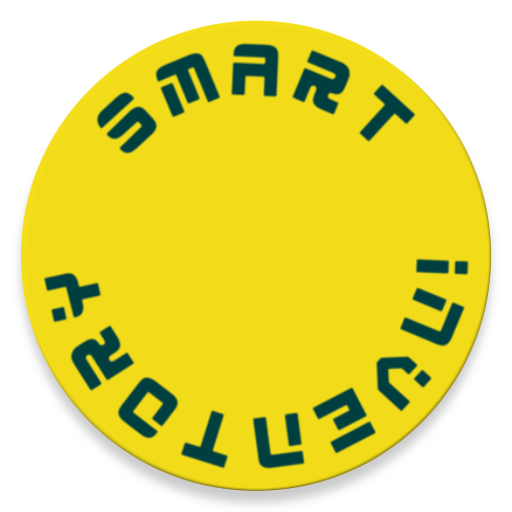
Inventory management with Point of sale
Graj na PC z BlueStacks – Platforma gamingowa Android, która uzyskała zaufanie ponad 500 milionów graczy!
Strona zmodyfikowana w dniu: 1 sierpnia 2019
Play Inventory management with Point of sale on PC
Inventory management with sale, purchase order tracking and expense manager.
Best for:
- Stores / warehouses / home inventory tracking
- Warehouses or stores with multiple distributors or technicians to keep track of the inventory movement.
- Multi stores and warehouses to track and transfer inventory between locations.
- Manage jobs and create order with inventory
If you were looking for one of the above, you are in the right place.
Web-based version also available to use in desktops, tablet and mobiles.
(https://pos.smartappshouse.com).
If you need for any quick checkouts(Point-of-sale), use smart pos.
(https://smartpos.smartappshouse.com)
With Smart inventory management, more than 10000+ customers registered, and two million plus inventories were created.
Features:
- Unlimited inventory items with easy setup by import inventory from spreadsheet (csv)
- Master setup for item category, item location, supplier, customer, tax and unit of measure
- Inventory management (barcode integrated) easy to search items by name/ code / category
- Multi user access with role based security for users to allow/ deny features
- Offline stock count (Where no network connection)
- Multi language support
- Inventory unit of measure
- Minimum stock level alert
- Stock count / stock tracking
- Inventory adjustments (negative inventory adjustments)
- Can be used in multiple stores with inventory transfer between stores and warehouse.
- Purchase order / check-in
- Alert for pending purchase orders
- Quotation management
- Sale order / Point-Of-Sale / check-out
- Pending payment sale orders
- Expense manager to manage your income or expenses in your business.
- Import / export for inventory and more
- Manage customer loyalty to earn and redeem points.
- Simple and easy to use with In-App help guides and videos
- Barcode scan integrated.
- Graphical reports
- Share the exports / purchase order / sale order using social networking and via email.
- No backup required as it is cloud based and accessible from anywhere with same credentials.
Smart Inventory management app is a cloud base multi-user best inventory tracking solution for retails and warehouses.
You tube Channel for help videos : https://www.youtube.com/channel/UCvd4qhT2mJyx2BZi15_HWTQ
Inventory app core modules are Inventory tracking, stock take / control , inventory adjustment, purchase/ Sale orders and transfers.
No need any additional hardware or software to manage your inventory. Just with an android smart phone / tablet you can run the business.
With the exports, you can export the data in the CSV format and share with anyone or even store it in the google drive or on your device.
How to register and a walk through of app in YouTube : https://www.youtube.com/watch?v=wFrqoUNITLY
To setup inventory item please view the YouTube liknk :https://youtu.be/pSuKTJdqJIo
Pay-as-you-go model 1.99$ per month (Pay if you are using the app for the month)
Free trial for 60 days.
If you need only limited features then it is FREE.
Please try the lite version : https://play.google.com/store/apps/details?id=com.smartapps.smartinventorylite
Feel free to contact us via email. Our support team will help any app related questions.. contactus@smartappshouse.com
Official Website: http://www.smartappshouse.com
Zagraj w Inventory management with Point of sale na PC. To takie proste.
-
Pobierz i zainstaluj BlueStacks na PC
-
Zakończ pomyślnie ustawienie Google, aby otrzymać dostęp do sklepu Play, albo zrób to później.
-
Wyszukaj Inventory management with Point of sale w pasku wyszukiwania w prawym górnym rogu.
-
Kliknij, aby zainstalować Inventory management with Point of sale z wyników wyszukiwania
-
Ukończ pomyślnie rejestrację Google (jeśli krok 2 został pominięty) aby zainstalować Inventory management with Point of sale
-
Klinij w ikonę Inventory management with Point of sale na ekranie startowym, aby zacząć grę