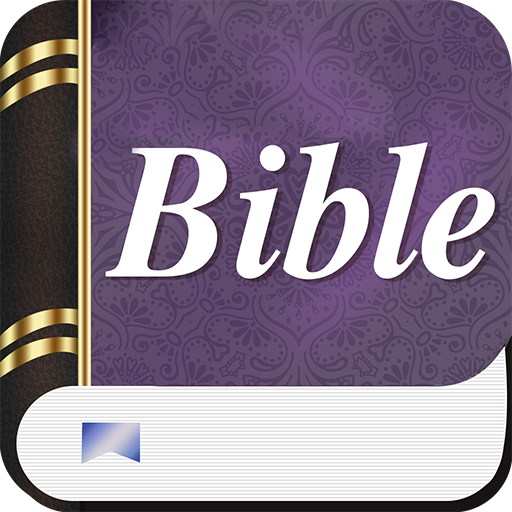Smart Bible
Spiele auf dem PC mit BlueStacks - der Android-Gaming-Plattform, der über 500 Millionen Spieler vertrauen.
Seite geändert am: 23. November 2019
Play Smart Bible on PC
It is designed with the user in mind and therefore includes great features like inbuilt notes, verse sharing, Multiverse selection, bookmarks, highlights, favorite verses, and advanced search options. The colorful design and combination of custom fonts make it a great bible reader app.
With the advanced notes a user can add a verse or many verses directly to the notes. A note can be shared fully on any sharing platform.
This version also includes the sharing of verses as images, making it a nice option for those who love Instagram.
The contents users create: including Notes, Bookmarks, Highlights, and Favorite verses are backed up in our servers so that when one changes devices or loses their phones, they do not lose their beautiful notes.
Spiele Smart Bible auf dem PC. Der Einstieg ist einfach.
-
Lade BlueStacks herunter und installiere es auf deinem PC
-
Schließe die Google-Anmeldung ab, um auf den Play Store zuzugreifen, oder mache es später
-
Suche in der Suchleiste oben rechts nach Smart Bible
-
Klicke hier, um Smart Bible aus den Suchergebnissen zu installieren
-
Schließe die Google-Anmeldung ab (wenn du Schritt 2 übersprungen hast), um Smart Bible zu installieren.
-
Klicke auf dem Startbildschirm auf das Smart Bible Symbol, um mit dem Spielen zu beginnen