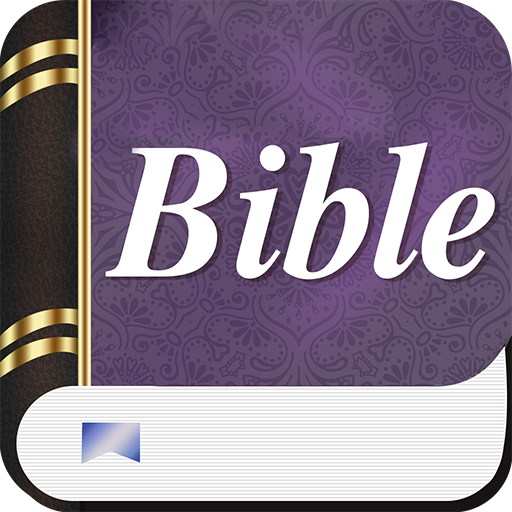Smart Bible
Gioca su PC con BlueStacks: la piattaforma di gioco Android, considerata affidabile da oltre 500 milioni di giocatori.
Pagina modificata il: 23 novembre 2019
Play Smart Bible on PC
It is designed with the user in mind and therefore includes great features like inbuilt notes, verse sharing, Multiverse selection, bookmarks, highlights, favorite verses, and advanced search options. The colorful design and combination of custom fonts make it a great bible reader app.
With the advanced notes a user can add a verse or many verses directly to the notes. A note can be shared fully on any sharing platform.
This version also includes the sharing of verses as images, making it a nice option for those who love Instagram.
The contents users create: including Notes, Bookmarks, Highlights, and Favorite verses are backed up in our servers so that when one changes devices or loses their phones, they do not lose their beautiful notes.
Gioca Smart Bible su PC. È facile iniziare.
-
Scarica e installa BlueStacks sul tuo PC
-
Completa l'accesso a Google per accedere al Play Store o eseguilo in un secondo momento
-
Cerca Smart Bible nella barra di ricerca nell'angolo in alto a destra
-
Fai clic per installare Smart Bible dai risultati della ricerca
-
Completa l'accesso a Google (se hai saltato il passaggio 2) per installare Smart Bible
-
Fai clic sull'icona Smart Bible nella schermata principale per iniziare a giocare