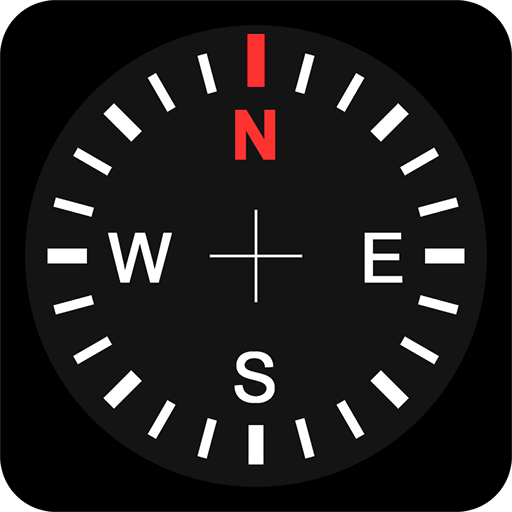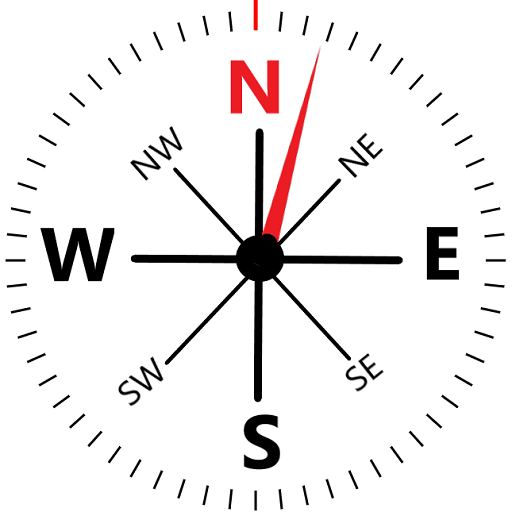Smart Compass: GPS Coordinates - GPS Tracker
العب على الكمبيوتر الشخصي مع BlueStacks - نظام أندرويد للألعاب ، موثوق به من قبل أكثر من 500 مليون لاعب.
تم تعديل الصفحة في: 15 أكتوبر 2019
Play Smart Compass: GPS Coordinates - GPS Tracker on PC
⭐You can find your way easily through the GPS Coordinates - GPS Tracker and Smart Compass. GPS Coordinates - GPS Tracker and Smart Compass can be used for most of your outdoor activities such as travel, picnics, camping, hiking or boating. All you need is Gps tracker, Gps coordinates, gps compass app, flashlight compass, jeep compass, gps compass navigator, gps phone tracker, accurate compass, gps tracking, location tracking app not to get lost, easy to track gps, track location
⭐GPS Coordinates - GPS Tracker and Smart Compass has a map with lot of functionalities. Gps tracker, Gps coordinates, gps compass app, flashlight compass, jeep compass, gps compass navigator, gps phone tracker, accurate compass, gps tracking, location tracking app has different map types, SMS your location to search any places. It’s useful to track gps, track location.
⭐ GPS Coordinates - GPS Tracker and Smart Compass is easy to use. Just tap on button to set a particular bearing and the app will then draw a red arc around the inside of the compass circle to indicate how far you’re deviating from your set course. Simple and easy - That is Gps tracker, Gps coordinates, gps compass app, flashlight compass, jeep compass, gps compass navigator, gps phone tracker, accurate compass, gps tracking, location tracking app
⭐ What’s in our GPS Coordinates - GPS Tracker and Smart Compass?
● GPS Coordinates - GPS Tracker and Smart Compass: Gps tracker, Gps coordinates, gps compass app, flashlight compass, jeep compass, gps compass navigator, gps phone tracker, accurate compass, gps tracking, location tracking app use of GPS or Network location for best accuracy, easy to track gps
● GPS Coordinates - GPS Tracker and Smart Compass: Gps tracker, Gps coordinates, gps compass app, flashlight compass, jeep compass, gps compass navigator, gps phone tracker, accurate compass, gps tracking, location tracking app has magnetic declination correction
● GPS Coordinates - GPS Tracker and Smart Compass: sun compass, solar compass, easy compass, wind compass, map compass, compass pro, basic compass, free compass, location compass, smart compass, simple compass, gps compass, digital compass, steel compass has true altitude above sea level
● Sunrise and Sunset times are integrated in GPS Coordinates - GPS Tracker and Smart Compass: sun compass, solar compass, easy compass, wind compass, map compass, compass pro, basic compass, free compass, location compass, smart compass, simple compass, gps compass, digital compass, steel compass, easy to track gps, track location.
● GPS Coordinates - GPS Tracker and Smart Compass: sun compass, solar compass, easy compass, wind compass, map compass, compass pro, basic compass, free compass, location compass, smart compass, simple compass, gps compass, digital compass, steel compass is designed and created with easy and simple calibration and show angle in degrees, easy to track gps, track location.
● GPS Coordinates - GPS Tracker and Smart Compass: sun compass, solar compass, easy compass, wind compass, map compass, compass pro, basic compass, location compass, smart compass, simple compass, gps compass, digital compass is designed clearly easy to track gps, track location
● GPS Coordinates - GPS Tracker and Smart Compass: compass pro, basic compass, location compass, simple compass, gps compass, digital compass, steel compass is easy to save and check.
---
All users can download the smart compass app for free but there are some lock contents that are only for premium version through a paid subscription.
After the free 3-day trial, if you're willing to pay, the payment will be charged to your google play account at confirmation of purchase.
For your convenience, subscriptions are set to automatically renew within the 24-hour period prior to the subscription end date.
You can cancel your subscription at any moment, too.
Thank you.
العب Smart Compass: GPS Coordinates - GPS Tracker على جهاز الكمبيوتر. من السهل البدء.
-
قم بتنزيل BlueStacks وتثبيته على جهاز الكمبيوتر الخاص بك
-
أكمل تسجيل الدخول إلى Google للوصول إلى متجر Play ، أو قم بذلك لاحقًا
-
ابحث عن Smart Compass: GPS Coordinates - GPS Tracker في شريط البحث أعلى الزاوية اليمنى
-
انقر لتثبيت Smart Compass: GPS Coordinates - GPS Tracker من نتائج البحث
-
أكمل تسجيل الدخول إلى Google (إذا تخطيت الخطوة 2) لتثبيت Smart Compass: GPS Coordinates - GPS Tracker
-
انقر على أيقونة Smart Compass: GPS Coordinates - GPS Tracker على الشاشة الرئيسية لبدء اللعب