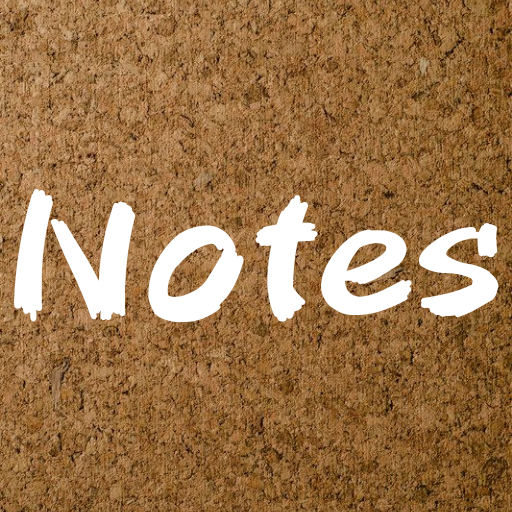My Notes in Gear
None | Smartdroid Solutions
5억명 이상의 게이머가 신뢰하는 안드로이드 게임 플랫폼 BlueStacks으로 PC에서 플레이하세요.
Play My Notes in Gear on PC
”My Notes in Gear” helps you manage your notes and checklists effortlessly and keep all of your devices synchronized instantly. Take notes and create to-do lists at a glance, add picture attachments and make your notes unique by setting colors. Add time or location based reminders and get notified at the right place and time.
”My Notes in Gear” brings your notes and checklists to your wrist, as it is available for Samsung Gear smartwatches. View your notes and picture attachments, check off your to-dos, edit your reminders and get notified on your Gear.
Main features of Phone & Tablet version:
• Create notes and to-do or shopping lists, through a beautiful and simple interface
• Open the Google voice app and say "take a note, the most beautiful sunset I have ever seen" and a new note is ready!. Or say "take a note, shopping list, milk and coffee and sugar and juice" and a new list is ready!
• Voice typing features. For example to add multiple checklist items simple say "milk and coffee and sugar and juice"
• Add time or location based alarms so that you never miss a thing
• Add drawings or picture attachments from your camera or your gallery
• Make your notes unique setting a special color for each note
• Rearrange easily your notes order by long clicking, or choose your preferred sorting option.
• Swipe left or right to archive your notes. The archived notes are still available and you can easily restore or delete them
• View your notes on your homescreen and create instantly new notes through a beautiful widget.
• Every change to your notes gets synchronized across your devices, through your favorite Cloud Service provider, and your picture attachments are added to your Cloud folder instantly.
If you face any bugs or have feature requests feel free to contact us.
”My Notes in Gear” brings your notes and checklists to your wrist, as it is available for Samsung Gear smartwatches. View your notes and picture attachments, check off your to-dos, edit your reminders and get notified on your Gear.
Main features of Phone & Tablet version:
• Create notes and to-do or shopping lists, through a beautiful and simple interface
• Open the Google voice app and say "take a note, the most beautiful sunset I have ever seen" and a new note is ready!. Or say "take a note, shopping list, milk and coffee and sugar and juice" and a new list is ready!
• Voice typing features. For example to add multiple checklist items simple say "milk and coffee and sugar and juice"
• Add time or location based alarms so that you never miss a thing
• Add drawings or picture attachments from your camera or your gallery
• Make your notes unique setting a special color for each note
• Rearrange easily your notes order by long clicking, or choose your preferred sorting option.
• Swipe left or right to archive your notes. The archived notes are still available and you can easily restore or delete them
• View your notes on your homescreen and create instantly new notes through a beautiful widget.
• Every change to your notes gets synchronized across your devices, through your favorite Cloud Service provider, and your picture attachments are added to your Cloud folder instantly.
If you face any bugs or have feature requests feel free to contact us.
PC에서 My Notes in Gear 플레이해보세요.
-
BlueStacks 다운로드하고 설치
-
Google Play 스토어에 로그인 하기(나중에 진행가능)
-
오른쪽 상단 코너에 My Notes in Gear 검색
-
검색 결과 중 My Notes in Gear 선택하여 설치
-
구글 로그인 진행(만약 2단계를 지나갔을 경우) 후 My Notes in Gear 설치
-
메인 홈화면에서 My Notes in Gear 선택하여 실행