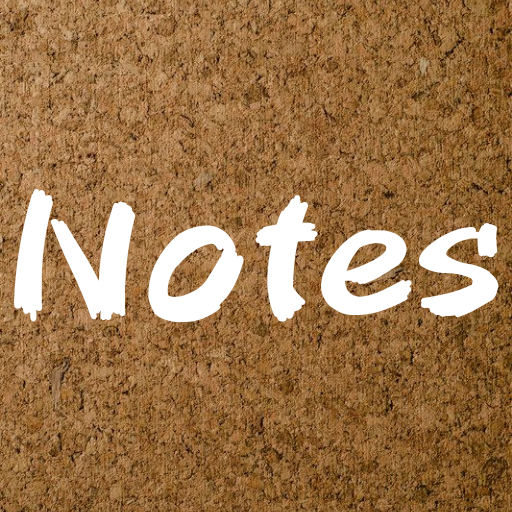My Notes in Gear
Играйте на ПК с BlueStacks – игровой платформе для приложений на Android. Нас выбирают более 500 млн. игроков.
Страница изменена: 11 марта 2021 г.
Play My Notes in Gear on PC
”My Notes in Gear” brings your notes and checklists to your wrist, as it is available for Samsung Gear smartwatches. View your notes and picture attachments, check off your to-dos, edit your reminders and get notified on your Gear.
Main features of Phone & Tablet version:
• Create notes and to-do or shopping lists, through a beautiful and simple interface
• Open the Google voice app and say "take a note, the most beautiful sunset I have ever seen" and a new note is ready!. Or say "take a note, shopping list, milk and coffee and sugar and juice" and a new list is ready!
• Voice typing features. For example to add multiple checklist items simple say "milk and coffee and sugar and juice"
• Add time or location based alarms so that you never miss a thing
• Add drawings or picture attachments from your camera or your gallery
• Make your notes unique setting a special color for each note
• Rearrange easily your notes order by long clicking, or choose your preferred sorting option.
• Swipe left or right to archive your notes. The archived notes are still available and you can easily restore or delete them
• View your notes on your homescreen and create instantly new notes through a beautiful widget.
• Every change to your notes gets synchronized across your devices, through your favorite Cloud Service provider, and your picture attachments are added to your Cloud folder instantly.
If you face any bugs or have feature requests feel free to contact us.
Играйте в игру My Notes in Gear на ПК. Это легко и просто.
-
Скачайте и установите BlueStacks на ПК.
-
Войдите в аккаунт Google, чтобы получить доступ к Google Play, или сделайте это позже.
-
В поле поиска, которое находится в правой части экрана, введите название игры – My Notes in Gear.
-
Среди результатов поиска найдите игру My Notes in Gear и нажмите на кнопку "Установить".
-
Завершите авторизацию в Google (если вы пропустили этот шаг в начале) и установите игру My Notes in Gear.
-
Нажмите на ярлык игры My Notes in Gear на главном экране, чтобы начать играть.