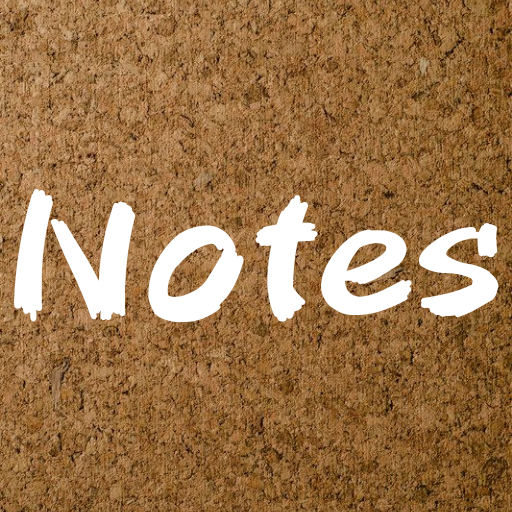My Notes in Gear
None | Smartdroid Solutions
在電腦上使用BlueStacks –受到5億以上的遊戲玩家所信任的Android遊戲平台。
Play My Notes in Gear on PC
”My Notes in Gear” helps you manage your notes and checklists effortlessly and keep all of your devices synchronized instantly. Take notes and create to-do lists at a glance, add picture attachments and make your notes unique by setting colors. Add time or location based reminders and get notified at the right place and time.
”My Notes in Gear” brings your notes and checklists to your wrist, as it is available for Samsung Gear smartwatches. View your notes and picture attachments, check off your to-dos, edit your reminders and get notified on your Gear.
Main features of Phone & Tablet version:
• Create notes and to-do or shopping lists, through a beautiful and simple interface
• Open the Google voice app and say "take a note, the most beautiful sunset I have ever seen" and a new note is ready!. Or say "take a note, shopping list, milk and coffee and sugar and juice" and a new list is ready!
• Voice typing features. For example to add multiple checklist items simple say "milk and coffee and sugar and juice"
• Add time or location based alarms so that you never miss a thing
• Add drawings or picture attachments from your camera or your gallery
• Make your notes unique setting a special color for each note
• Rearrange easily your notes order by long clicking, or choose your preferred sorting option.
• Swipe left or right to archive your notes. The archived notes are still available and you can easily restore or delete them
• View your notes on your homescreen and create instantly new notes through a beautiful widget.
• Every change to your notes gets synchronized across your devices, through your favorite Cloud Service provider, and your picture attachments are added to your Cloud folder instantly.
If you face any bugs or have feature requests feel free to contact us.
”My Notes in Gear” brings your notes and checklists to your wrist, as it is available for Samsung Gear smartwatches. View your notes and picture attachments, check off your to-dos, edit your reminders and get notified on your Gear.
Main features of Phone & Tablet version:
• Create notes and to-do or shopping lists, through a beautiful and simple interface
• Open the Google voice app and say "take a note, the most beautiful sunset I have ever seen" and a new note is ready!. Or say "take a note, shopping list, milk and coffee and sugar and juice" and a new list is ready!
• Voice typing features. For example to add multiple checklist items simple say "milk and coffee and sugar and juice"
• Add time or location based alarms so that you never miss a thing
• Add drawings or picture attachments from your camera or your gallery
• Make your notes unique setting a special color for each note
• Rearrange easily your notes order by long clicking, or choose your preferred sorting option.
• Swipe left or right to archive your notes. The archived notes are still available and you can easily restore or delete them
• View your notes on your homescreen and create instantly new notes through a beautiful widget.
• Every change to your notes gets synchronized across your devices, through your favorite Cloud Service provider, and your picture attachments are added to your Cloud folder instantly.
If you face any bugs or have feature requests feel free to contact us.
在電腦上遊玩My Notes in Gear . 輕易上手.
-
在您的電腦上下載並安裝BlueStacks
-
完成Google登入後即可訪問Play商店,或等你需要訪問Play商店十再登入
-
在右上角的搜索欄中尋找 My Notes in Gear
-
點擊以從搜索結果中安裝 My Notes in Gear
-
完成Google登入(如果您跳過了步驟2),以安裝 My Notes in Gear
-
在首頁畫面中點擊 My Notes in Gear 圖標來啟動遊戲