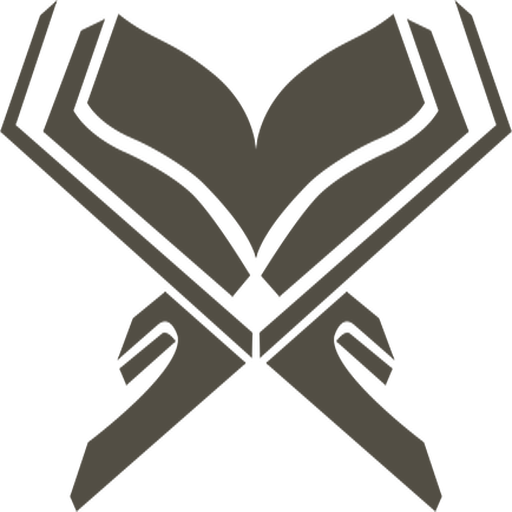مصحف الحمد الإلكتروني للقرآن الكريم Smart Mushaf
BlueStacksを使ってPCでプレイ - 5憶以上のユーザーが愛用している高機能Androidゲーミングプラットフォーム
Play Mushaf Al-Hamd - Smart Holy Qur’an on PC
A distinctive application for the Holy Quran book that includes many advantages to serve all users who deal with the Holy book of Quran for different purposes
To read and follow your daily chapter of reading
Listen to audio recitations
Memorizing the Quran
Learning meanings of verses
Simple interface with attractive design
This is the first version 1.0.0 of the application with the following features:
For Daily Reading:
Browse the Quran index, select among parts and parties; an easier way to follow-up to your daily commitment of reading.
Read Quran in "Hafs" narration, with Othmani font, from the original King Fahd printed copy.
The "night mode reading" for eye relaxation.
Use the red mark "Reference property", to select last position when stop, to easily return again.
Listening to audio recitation:
Listen to Qur'an recitation, choosing from a number of famous reciters.
Apply "repetition feature" to a Surah (Chapter) or a number of verses to help you memorize.
Learning meanings and explanation:
Instant search of any verse, word or Surah's name easily.
You can choose a number of verses to save it in your favorites, to get back to them later.
Read the explanation "Tafsir" for knowing verses meanings (The book of "Al-Tafsir Al-Moyassar"-Easy Explanation-, authored by a group of scientists, was issued from the King Fahd Complex, in Madinah)
Tadabbur "Qur'an Observation":
Save your notes and thoughts around verses while reading, and keep a backup copy on your computer.
Share verses or explanation through email or social media channels.
Translation:
Browse its user interface in both Arabic and English.
Read the Qur'an verses in best English translation "Sahih International".
"Al-Hamd Mushaf" was developed by Smartech IT Solutions.
http://smartech.online
We are pleased to receive your inquiries and suggestions via e-mail:
Info@smartech.my
مصحف الحمد الإلكتروني للقرآن الكريم Smart MushafをPCでプレイ
-
BlueStacksをダウンロードしてPCにインストールします。
-
GoogleにサインインしてGoogle Play ストアにアクセスします。(こちらの操作は後で行っても問題ありません)
-
右上の検索バーにمصحف الحمد الإلكتروني للقرآن الكريم Smart Mushafを入力して検索します。
-
クリックして検索結果からمصحف الحمد الإلكتروني للقرآن الكريم Smart Mushafをインストールします。
-
Googleサインインを完了してمصحف الحمد الإلكتروني للقرآن الكريم Smart Mushafをインストールします。※手順2を飛ばしていた場合
-
ホーム画面にてمصحف الحمد الإلكتروني للقرآن الكريم Smart Mushafのアイコンをクリックしてアプリを起動します。