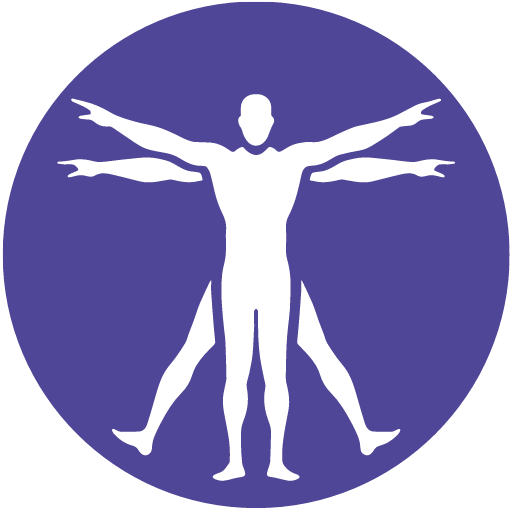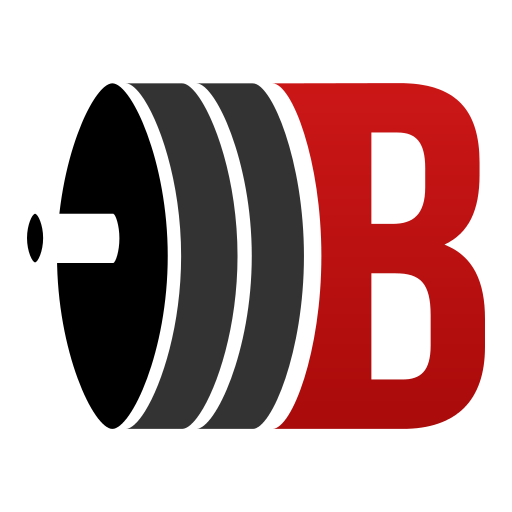YLMSportScience
Spiele auf dem PC mit BlueStacks - der Android-Gaming-Plattform, der über 500 Millionen Spieler vertrauen.
Seite geändert am: 14. Mai 2019
Play YLMSportScience on PC
If you are interested to find out what is new in sport sciences to improve your performance or your coaching strategies, this app will be perfect for you.
These infographics are summarizing in a friendly and easy-to-digest format the key messages of the latest researches published in the most recognized international scientific journals in sport medicine and sport sciences.
Each week, five infographics will be added to the library of the app. The infographics will be systematically available in four languages: English, French, Spanish and Portuguese. A direct link will also permit to the reader to get access to the original article summarized by the infographic.
To facilitate the experience of the user, the infographics are classified in 8 main categories (New, Training, Nutrition, Competition, Recovery, Injury, Youth and Health). A search engine listing more than 130 items will also help the user to identify the infographics addressing her/his areas of interest.
The app is available with a subscription of 3 or 12 months, automatically renewed at the expiration date. The subscription can be canceled at any moment by the user in the settings of his/her Google Play account.
Test it for free during 3 days to form your own opinion!
Spiele YLMSportScience auf dem PC. Der Einstieg ist einfach.
-
Lade BlueStacks herunter und installiere es auf deinem PC
-
Schließe die Google-Anmeldung ab, um auf den Play Store zuzugreifen, oder mache es später
-
Suche in der Suchleiste oben rechts nach YLMSportScience
-
Klicke hier, um YLMSportScience aus den Suchergebnissen zu installieren
-
Schließe die Google-Anmeldung ab (wenn du Schritt 2 übersprungen hast), um YLMSportScience zu installieren.
-
Klicke auf dem Startbildschirm auf das YLMSportScience Symbol, um mit dem Spielen zu beginnen