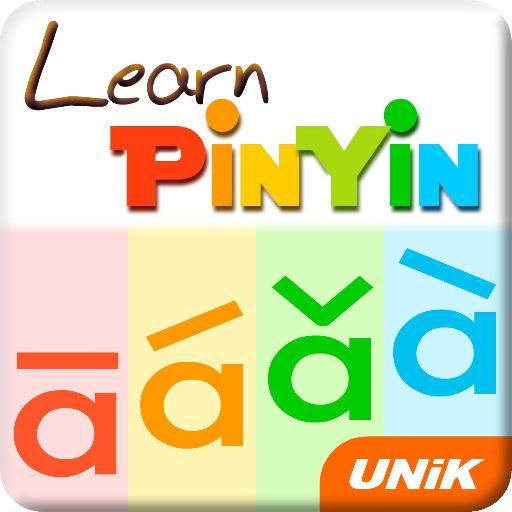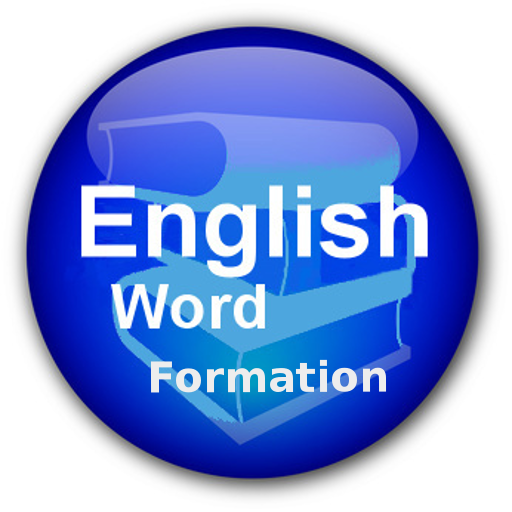SmartIO PRÄMIE : Inhaltsübertragung App
Spiele auf dem PC mit BlueStacks - der Android-Gaming-Plattform, der über 500 Millionen Spieler vertrauen.
Seite geändert am: 20. September 2019
Play SmartIO - Fast File Transfer App on PC
How SmartIO - Fast File Transfer App works for Data Sharing / File Transfer:
The Source device containing the content to be transferred can seemlessly connect with the Target device which is the recipient of the content. Both the Source and Target devices communicate with each other to understand what kind of content can be transferred. All this is made really easy for customers so that they do not have to keep track of what is possible between the two devices. This makes SmartIO extremely easy to use content transfer app for Smartphone / Tablets users specifically for iphone and iPad users.
Simple, Easy & Reliable Data Cloning
SmartIO - Fast File Transfer App provides content transfer solution to all major smartphone platforms such as iOS & Android. The data transfer may take place on the same platform or over the cross platform transfer. This is the best content transfer app that allows you to transfer data from one phone to the other (android transfer to iphone & ios transfer to android) in the most hassle-free way. It is a fast transfer phone data clone app, allowing connectivity through QR code scanner within no time, and it can efficiently manage the content transfer in the best secure sharing app.
Comprehensive WhatsApp Chat Backup Transfer
This phone clone app, the most comprehensive cross platform content transfer solution providing you the comprehesive WhatsApp™ Chat transfer between your Android devices. It supports the data transfer of complete WhatsApp™ Chat including Photos, Videos and files. This unique file sharing app is available on google apps with support for all contents data transfer which makes it secure sharing transfer app.
Cross-Platform Data Transfer App
You can transfer data from Android to Android, iOS to Android, Android to iPhone with this exceptional mobile transfer app with support from Android 4.0 to the latest version and all iOS phones.
Content Transfer App – Large File Transfer
This phone clone app is a trusted data transfer app or mobile transfer app allowing you to send large files or share photos, videos, contacts, WhatsApp™, files and many more personal data.
Intuitively share all your personal data to the new phone with this send big files mobile transfer app having exceptional support for android transfer & ios transfer. It quickly copies all the data & serves as best file transfer app, contact transfer app, photo sharing app, messenger migrator and video sharing app. It is efficient data management tool allowing to send large files & transfer contacts from android to iphone and all your old mobile data to new mobile without the privacy loss.
Exceptional Features:
• File transfer
• Photo sharing
• Video migrator
• Data Transfer
• Contact transfer
• WhatsApp™ Chat Backup Transfer
• PDF Documents sharing app
• Mobile Transfer app
• Mobile Cloning
• Copy Data app
Our business customers can opt for different licensing models to meet their specific needs. Please contact us at sales@smartioapp.com to discuss your business needs or visit us at www.smartioapp.com
Spiele SmartIO PRÄMIE : Inhaltsübertragung App auf dem PC. Der Einstieg ist einfach.
-
Lade BlueStacks herunter und installiere es auf deinem PC
-
Schließe die Google-Anmeldung ab, um auf den Play Store zuzugreifen, oder mache es später
-
Suche in der Suchleiste oben rechts nach SmartIO PRÄMIE : Inhaltsübertragung App
-
Klicke hier, um SmartIO PRÄMIE : Inhaltsübertragung App aus den Suchergebnissen zu installieren
-
Schließe die Google-Anmeldung ab (wenn du Schritt 2 übersprungen hast), um SmartIO PRÄMIE : Inhaltsübertragung App zu installieren.
-
Klicke auf dem Startbildschirm auf das SmartIO PRÄMIE : Inhaltsübertragung App Symbol, um mit dem Spielen zu beginnen